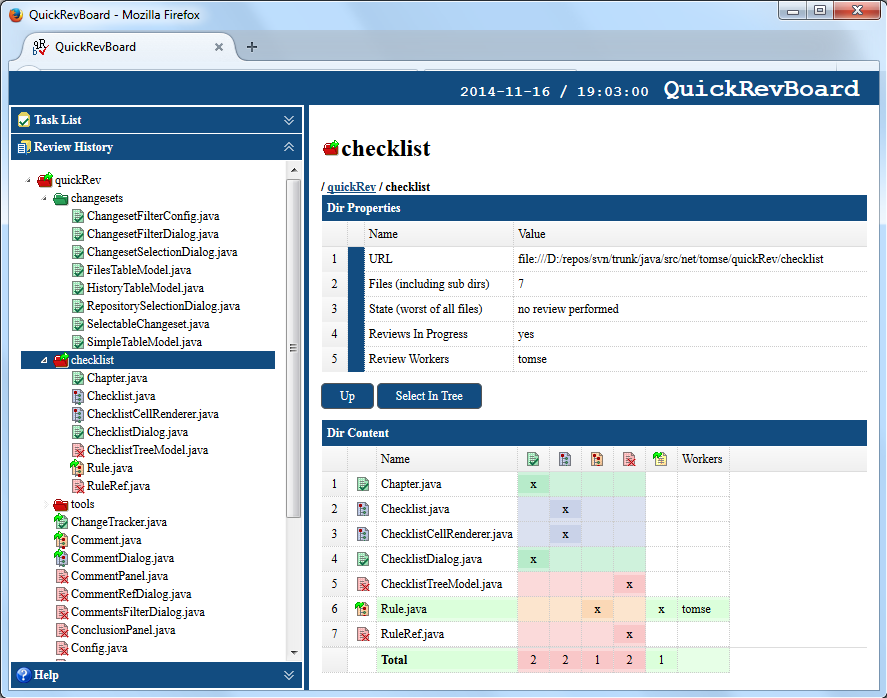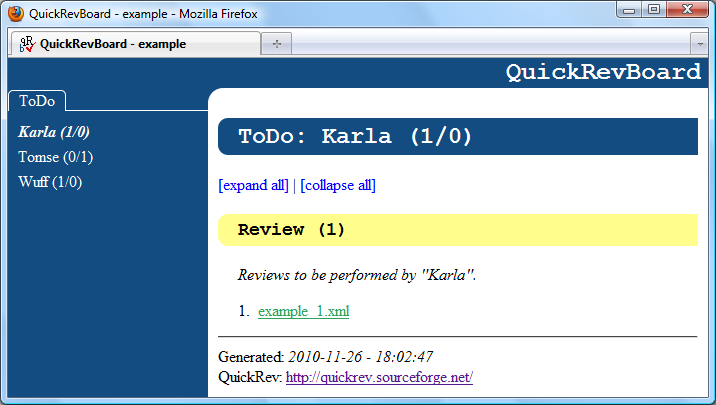What Has Been New |
Version 2023.1
REST API and HTTP Server Functionality
Added REST API and HTTP server functionality, accessible via menuExtras / Remote Control (HTTP Server Mode)... ,
to access information and add/modify/delete commments via HTTP requests.
The HTTP server can be started via command line options as well using
--server
(for the default port) or
--server:<port-number> for a different port.
Store GIT Log Option
The used GIT-log option will now be stored in the project file.When loading the project file the same GIT-log options are used.
Closing the project restores the default settings.
Add Attachment to send-email command
Extended send-email command tool with the possibility to add an attachment.Example: <send-email attachmentPath="%fileDir%/myAttachment.txt">
Shebang evaluation for syntax highlighting
Added evaluation of shebang of a file (e.g.#!/usr/bin/lua) to apply syntax
highlighting to files without a file extension.
QuckRevBoard Changes
QuickRevBoard: Changed all POST requests into GET requests which does not require a base authentication.Fixes
- Suppressed error message when loading export file (*.qrx) and no local git repository exists.
- State of compare button in UML diagram view if the file selection changes between delta and full review.
Version 2022.2
Navigation bar switches to next / previous file automatically.
When using the navigation bar to jump between diff, comments or both by either using the mouse or the hotkeys for [N]ext and [P]revious the next / previous file will be selected automatically and the search continues in this file when the end respectively begin of the file was reached.Define history database location.
Added--db-dir option to specify where the history database has to be stored.(For the QuickRevBoard this option was available already.)
GIT History With Graph Of Branches
The 'History Dialog' now shows a git log graph with the branch structure.New GIT Log Options
Added--git-log=<options> option to use 'git log' with arbitrary commands.Multiple space separated commands must either be quoted or can be concatenated with a '+' instead of the space.
Example:
--git-log="--full-history --simplify-merges" or --git-log=--full-history+--simplify-merges.
Style Options
Added--style and --style-dump options to change the look and feel of QuickRev.
--style=<style-name[;options]>Defines which style to be used as look and feel.
style-name: the name of the style to use followed by optional settings of style flags.
To see all available look and feels make use of the
--style-dump option.To use the built-in dark style use
--style=dark (see EXPERIMENTAL below)Examples:
--style=dark # use dark style--style=dark;text:#ff0000;QuickRev.base.color.green:#00fe00 # use dark style with some special color settingsEXPERIMENTAL:
The 'dark' style mode is in an experimental state so not all colors have been configured sufficiently. For full support of the 'dark' style you can define your own color schema via the style options. If there are fields which cannot be styled individually don't hesitate to contact me, furthermore, if you have a completely styled dark mode schema, you can sent it to me to integrate it into QuickRev if you like.
--style-dump[=<L&F-name>]Prints all available look and feel names if used without L&F-name.
Prints all available color settings of the given look and feel when a L&F-name is given
File version descriptions for follow-up review cycles
Extended context menu for Information / Description and Information / Notes text fields with new menu items to insert the file version description (commit messages) of follow-up review cycles.Fixes
- Fixed problems with '[[' or ']]' in commit messages when loading changesets
- Fixed IndexOutOfBoundsException when determining the file history.
Version 2022.1
Support for Optional Reviewers.
Optional reviewers will receive all email notifications sent by the initiator. They can start the review at any time, but finally there has to be at least one none-optional reviewer to finish a review.QuickRevBoard Changes
QuickRevBoard: New option--stylesheet copies the given stylesheet to the
QuickRevBoard and adds it to the generated 'no-latest' project files, so the stylesheet can be resolved in
the browser to prevent CORS problems.
Miscellaneous
- Multiple roles and review phases can be selected for the user defined tools.
- Added review cycle to the notes which can be created on the 'Information' tab.
- Simplified assignment of email recipents in email notification dialog.
- Integrated options for UML diagram handling into tool bar.
- Added simple syntax highlighting for Lua.
- Extended syntax highlighting for C++ with new keywords.
Fixes
- A removed reviewer was added again if he/she has made review comments in the former review cycle.
- Fixed escaping of URLs in QuickRevBoard to be able to load files with special characters (like %) in the path.
- Fixed loading of files with spaces in the file name or path.
- Fixed special cases of review history determination with renamed files and option
--auto-gen-reviews. - Fixed display of names with umlaut when sending email notifications.
Version 2021.1
Different Reviewer(s) / Initiator In Each Review Cycle.
You can now change the reviewer and/or initiator in each review cycle. It is even possible to reduce or extend the number of reviewers in a review cycle to e.g. let just one reviewer verify all changes or replace a reviewer if he/she will not continue the review. If you will open an ongoing review where you are neither the initiator nor a reviewer QuickRev will ask what you want to do. If different initators are assigned to a review QuickRev will save additionally who has solved which review comments.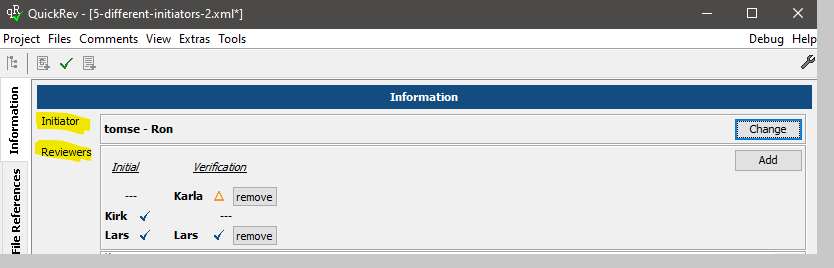
Add additional Notes on Information Tab.
On theInformation Tab additional notes can be assigned to the review, these notes store the
user who added the note.
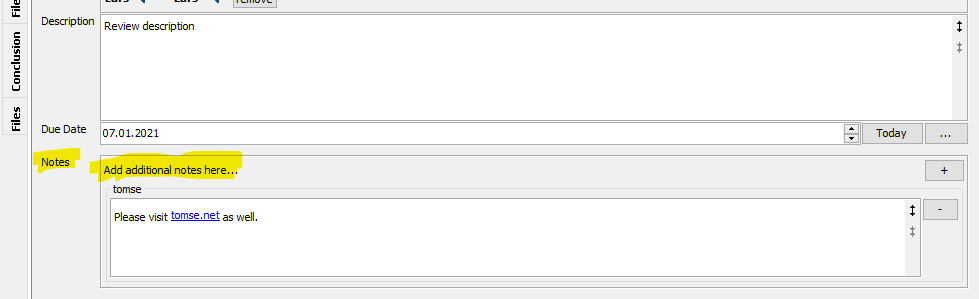
Extended File Browser Capabilities.
The file browsers have been extended to show files by there review state properties like: has comments / added in verification cycle / deleted / etc.The file browsers will now be opened by default after staring QuickRev. This behaviour can be configured via the
Preferences dialog.
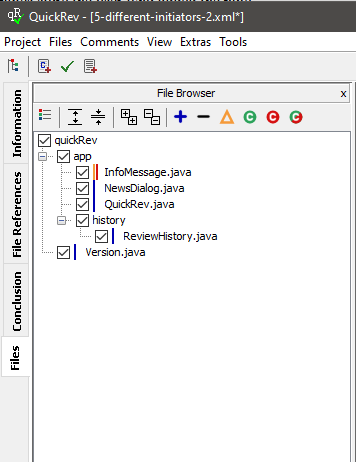
Add Hyperlinks to Descriptions / Comments / Emails and Default-Comments and -Solutions
The context menu of all relevant text fields has been extended by a new menu item Insert Hyperlink to insert hyperlinks and open them in an external browser.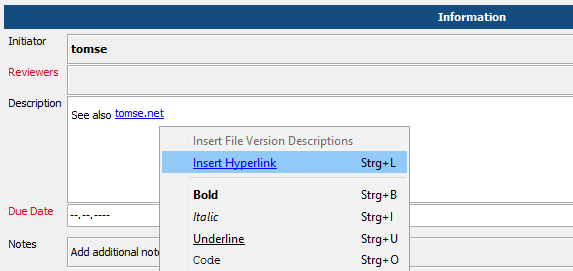
JavaScript Evaluation in Email Templates
Added possibility to execute JavaScript code in email notification templates.Syntax:
${javascript:[ ... javascript code ... ]}Example:
${javascript:[
// create a link and add the user name as parameter
// with speaces replaced with underscores
var userName = "%username%".replaceAll(" ", "_")
var link =
"<a href=\"http://www.git-repository.somewhere?user=" +
userName +
\">Link to GIT repo</a>"
// link is the result
link
]}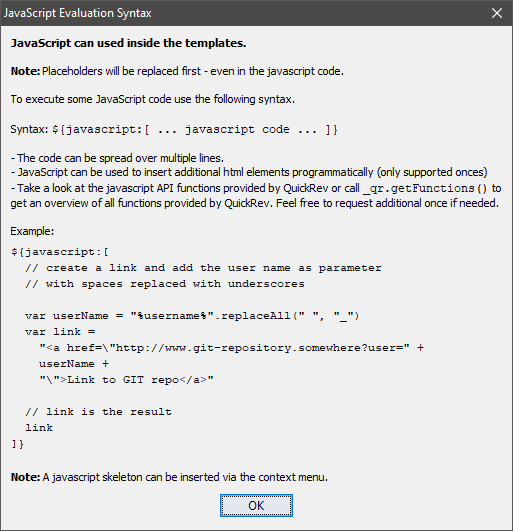 |
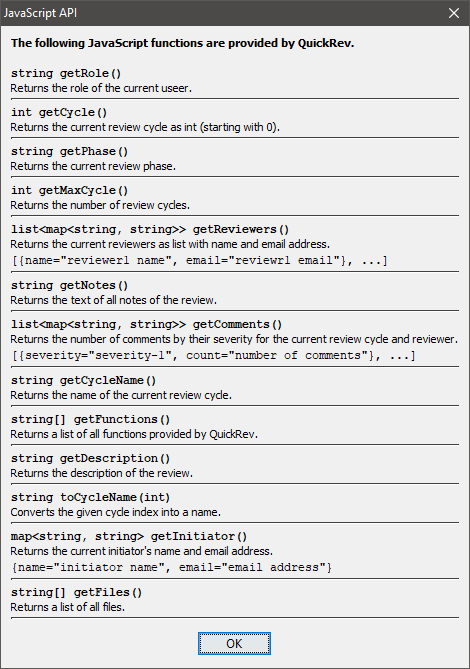 |
Miscellaneous
- Made comment-links in comment tool tips clickable.
- Updated lombok version to 1.18.16
- Updated jcalendar version to 1.4
- ...and some fixes
Version 3.4.2
- Fixes only... (see README above for more information)
Version 3.4.1
- Fixes only...
Version 3.4.0
- Added possibility for syntax highlighting via configuration files.
Seeexamples/configuration/syntax_highlighting.xmlfor more information. - Added syntax highlighting for JSON files.
- Added syntax highlighting for CHILL programming language.
- The 'review' and 'base' version of a file can now even be selected via the Review History dialog of a file (accessible via the History button on the File References tab.)
- Show file history dialog even if review history is disabled.
- ... and some fixes!
Version 3.3.2
- QuickRevBoard: New option
--replace-path-extfor an extended replacement of the paths to the project files or even the files to be reviewed. In difference to the--replace-pathoption the 'replace-to' string will not be escaped, so it becomes possible to make use of capturing groups. Take a look at the help for examples. - When merging project files in GIT to a different branch the commit hashes referenced in the review sheet might not be available on the new branch, in this case QuickRev tries to find the files by their file hash (SHA1) in the history of the file and uses the found commit hash instead. If the file content cannot be loaded via the commit hash the SHA1 of the file will be used instead.
- Updated version of H2-DB to H2 1.4.199.
- Added error msg in case a file version of a loaded review is not part of the file history anymore.
- ... and some fixes!
Version 3.3.1
- Fixes only...
Version 3.3.0
- Configure
GIT log.
Added possibility to change the git-log command for determination of the file history.
The options can be used for generation of QuickRevBoard and for normal QuickRev usage.
Possible options are:
--git-log-follow- for usage ofgit log --follow(default)
--git-log-follow-m- for usage ofgit log --follow -m
--git-log-m- for usagegit log -m
When using options-mmerge commits are included in the history (see git help for more information).
Merge commits which do not contain relevant file changes will be marked as unchanged.
Commits with the same commit hash will be removed. - Added
--auto-gen-reviewsoption.
Depending on the used git log options (default--follow) the history of a file after renaming the file is shown or not. This can lead to situations, where a review made for a file before renaming the file cannot be assigned to the file anymore. If, for showing the review history (or generation of the QuickRevBoard), a review was found, where the latest known commit of a file is part of the file history, but the base version is not part of the file history anymore, QuickRev searches for other reviews where the SHA1 hash of the latest review version is the same as the former base version, this is done until a 'full' review was found - so the initial review version can be marked as 'completely' reviewed. - Added possibility to define a different email notification template for the 'FollowUp' review cycles.
(feature request #9 EmailNotification should be 'Cycle' dependant) - When starting QuickRev with
--diffit is now possible to compare the locally changed working copy of GIT files with another version of the file. - Added possibility to define a default receiver of an email via the email notification template.
- During generation of QuickRevBoard and Task list users with the same email-address but different names will be considered as the same person now.
- For generation of the review history the SHA1 of a file will be taken into account (for GIT). So even if the commit hash in the review is not part of the file history the file will be recognised by its SHA1. This affects the review history in QuickRev itself and in the QuickRevBoard.
- Filter for 'Author' for changeset selection is editable now to be able to define filters for different authors even if they are not part of the changeset. Useful when e.g. working with svn and git in parallel and the user names are different.
- Increased performance for replacement of placeholders in tools and for email notifications.
- ... and some fixes!
Version 3.2.0
- Added syntax highlighting for B-Method.
- QuickRevBoard: Added option
--exact-baseline.
Add this parameter to apply the baseline settings to a file only, if the latest known version is covered by the baseline. In case there are already newer versions ignore the baseline for this file. - Added branch-name placeholder %git:branchName% for git in tools and email notifications.
- Made evaluation of the used GIT repository more intelligent. In case the project file is under GIT control as well the used GIT repository will be derived from the project file. So projects from different GIT repositories can be loaded even if a different default GIT repository is configured.
- If a command is configured in the
Toolsmenu which uses the placeholder%git%and the repository is configured in the preferences dialog the repository information will be added to the execution of the GIT command (--git-dir,--work-tree). - QuickRevBoard: Added option
--titleto add a title to the generated QuickRevBoard. - Added branch name to email notification when using placeholder
%filename%and the project file is under GIT control. - VCS specific parts can be enclosed in
%vcs:start%...%vcs:end%tags with the VCS of the project file (svn/cc/git) instead of 'vcs' for email notification configurations. - ... and some fixes!
Version 3.1.0
- Changed git log call to be able to detect unchanged files as well.
- Added sha1 for git files to review files.
- QuickRevBoard: Added new option
--baseline-timeto set a time points which is used as baseline.
I.e. all file versions which are older or equal to the given time point will be regarded as 'reviewed'.
This option is available for all version control systems. - Added
%fileCount%as placeholder for email notification to show the number of review files.
(fixes #14 Number of files for notification mail) - When a Path Mapping is used for ClearCase
%filePath%and%fileDir%will be replaced with the mapped path as well for sending email notifications. - QuickRevBoard: The old version of the QuickRevBoard (
--board-old) is not supported anymore. - ... and some fixes!
Version 3.0.1
- QuickRevBoard: Added possibility to select file versions for a review and create a new project in the QuickRevBoard front end.
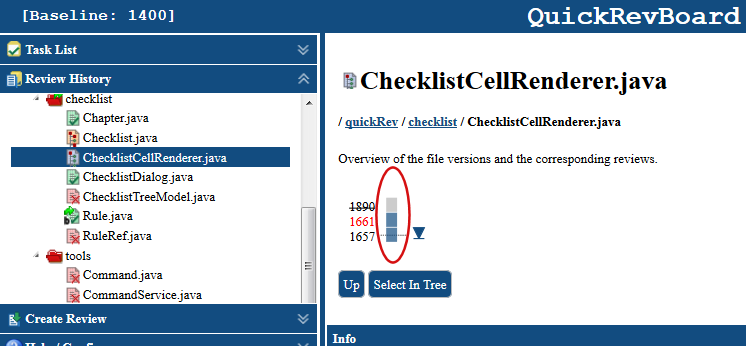
Select the versions which should be part of the review.
Download the created review file with the selected files and versions. - Changed assigned reviewers to a required field which will be shown in red now as long as no reviewer is assigned to the review and will let the input validation fail in this case.
- Information, Conclusion and File References tab will be displayed in red now if there are input fields which are required but do not have a value yet.
(feature request #3 "Tabs with not filled mandatory fields should be also displayed in red")
To assign reviewers is required now and incomplete fields will be indicated in the main tab as well. - QuickRevBoard: Added check whether the given vcs command exists for better error reporting.
- ... and some fixes!
Version 3.0.0
- QuickRev goes GIT - this is the very first version with GIT support!
(feature request #2 "Git support") - Added File Browser (available via the tool bar) to select, show or hide files on the
Files tab or file references on the File References tab easily by using either the tree view or list view.
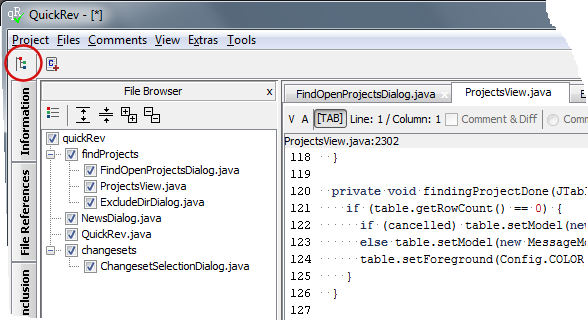
- Extended 'unique short names' by adding same directories as used for other files already.
Example: when reviewing/dir1/dir2/File.hpp,/dir1/dir2/File.cppand/dir1/dir3/File.hppthe former 'unique short names' wheredir2/File.hpp,File.cppanddir3/File.hppwhich makes it hard to see hereFile.cppdepends to, with the extended version this has changed todir2/File.hpp,dir2/File.cppanddir3/File.hpp,dir2already used forFile.hppwill be added to all files in the same directory as well. - QuickRevBoard: added exit code which indicates the current review history state.
(feature request #10 "Return value of QuickRev Board") Example:
Finished with exit code 124 => COMPLETELY_COVERED_FILES_FOUND (11) => FILES_WITH_REVIEW_GAPS_FOUND (1) => FILES_WITH_UNCOVERED_LATEST_VERSIONS_FOUND (1) => FILES_WITHOUT_ANY_REVIEW_FOUND (14) => FILES_IN_UNFINISHED_REVIEWS_FOUND (1) Unfinished reviews: 3 (Creation: 0, Review: 2, Correction: 1) General exit codes: 0 = OK 1 = COMMAND_LINE_OPTION_ERROR 2 = EXECUTION_ERROR History state exit codes: 4 = COMPLETELY_COVERED_FILES_FOUND 8 = FILES_WITH_UNCOVERED_LATEST_VERSIONS_FOUND 16 = FILES_WITH_REVIEW_GAPS_FOUND 32 = FILES_WITHOUT_ANY_REVIEW_FOUND 64 = FILES_IN_UNFINISHED_REVIEWS_FOUND
- Added mouse click action to load the file content of a file with recently changed file versions, i.e. a click on the green screen in Files view loads the content of this file directly.
- Made tool bar available even in
--diffmode. - ... and some fixes!
Version 2.0.1
- Bug fixes only.
Version 2.0.0
- This is the first version which uses java version 8 (JDK 8), starting with an older version will not work anymore.
- Increased performance when loading or creating new projects. The file history and content will be loaded separately for each file component without blocking all inputs. So e.g. new files can be added even if loading of other files is not yet finished. Furthermore depending on the review phase file content or history will be loaded first, so e.g. during a verification the file content will be loaded first so the verification can be started even if the file history has not been loaded yet.
- The File References tab has a new menu History State which allows to show the history state of each file as additional icon on the History button either by selecting the sub menu Show History States or Show History States, Reload File History If Necessary.
- Via menu History State / Change Baseline Settings... at the File References tab a baseline can be set for each version control system. This baseline will be considered when determining the review state of a file, i.e. all versions of a file up to (including) the baseline version will be regarded as 'reviewed'.
- Added check whether the loaded project file has changed by another program during saving to avoid overwriting an updated project file. Instead the user will be informed and can cancel the task to perform a reload (hence join) of the updated project.
- Added
--versionoption to print the current version and build information. - Changed error messages when trying to add files which are already part of the project by not displaying one dialog for each file instead one dialog with all affected files will be shown.
- The scroll width in the code view window is configurable via menu Project / Preferences / General / Scroll Width now.
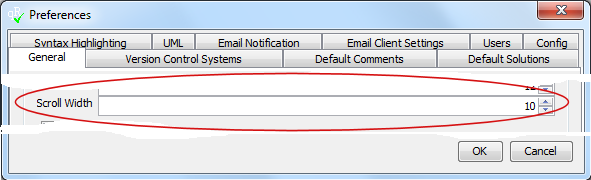
- Added help text to text fields.
- QuickRevBoard: Added
--baselineoption which allows to create the board by considering a baseline, so each file version older or equal to the given baseline will be regarded as 'reviewed'. - QuickRevBoard: Added possibility to define multiple user names in QuickRevBoard front-end which is useful e.g. if the reviewer name differs from the subversion user-name. Furthermore the current user will be marked in review history if he/she has 'no-latest' files or has a review task to perform.
- QuickRevBoard: Changed QuickRevBoard front-end by adding more information to tool tips for file versions and review and on-click action to open the files directly.
- Updated lombok version to 1.16.4
- ... and some more fixes!

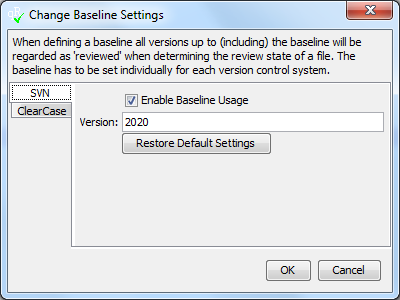
Version 1.15.0
- Added Go To Line... menu item to context menu of code view.

- Change search field for search in code view to combo box to select former search strings.
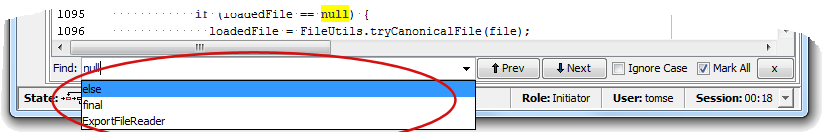
- Excludes defined for QuickRevHistory will be taken into account now even for adding of loaded projects to history-DB automatically. So different paths can be excluded even if reviews will be performed in this directories.
- Include paths can be defined for history-DB now, so if the history-DB is configured to add opened
projects automatically to the history-DB this can be restricted to different paths.
So it is e.g. possible to ignore reviews from other branches in the history-DB.

- Extended option
--changesetto be able to load the latest changesets automatically. Either useHEADor no argument at all to load the latest changesets. - Changed selection of review phase when changing the review cycles or reopening a project. Instead of Finished for reviewers Review will be selected to allow further changes without changing the review phase via the menu. When switching back to a former review cycle as initiator Correction instead of Finished will be selected.
- Added possibility to assign multiple reviewers at once to a project and allow selection of favourite users to be placed at the top of the list for easier selection.

- Added possibility to add comments via the context menu of the links shown during comparing different diagram versions
in the compare diagram tool window and via the links shown in the find tool window when searching in diagrams.
Added possibility to remove diff items and search result items in diagram view when comparing diagrams or searching in diagrams via the new context menus Remove Diff Item and Remove Search Result.
- Extended diagram view by showing not only the description of an element in the info message pane but the complete text (e.g. if it is an UML-note) as well.

- Enhanced output of diagram compare functionality to see differences easier, additionally the diff will be shown in the info message pane.

- Enhanced find function for diagrams which now shows the reference and text of the selected UML element in the info message pane.
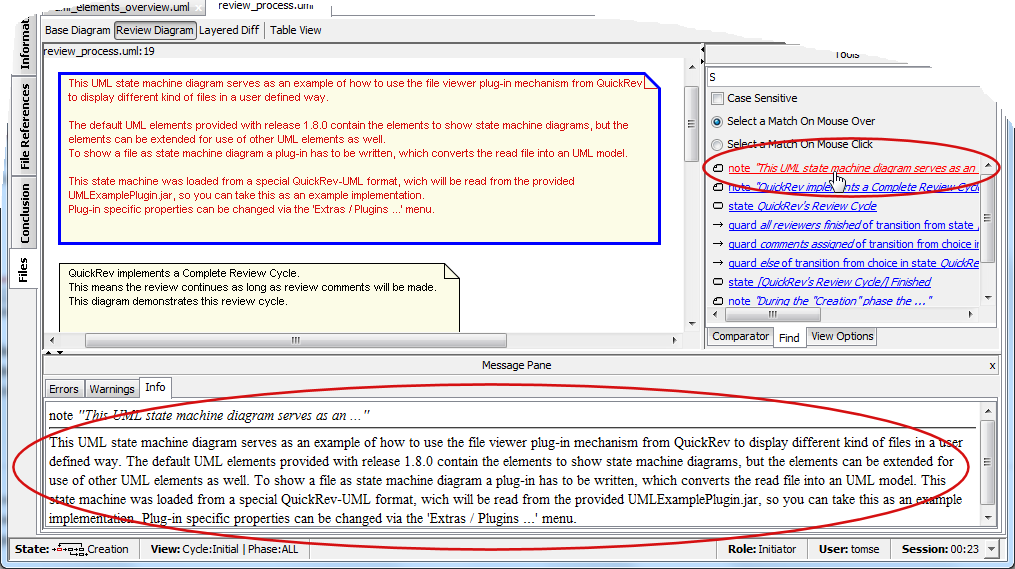
- Added possibility to use
QuickRev --history --tasksoption without arguments to print the tasks for all users. (AlternativelyALLcan be used as already possible before.) - Added check that all modified comments are accepted before executing a tool via the Tools menu to avoid loose of these changes.
- ... and some more fixes!
Version 1.14.2
-
QuickRevBoard option
--replace-svnsync-pathcan now be used for ClearCase as well and therefore has been renamed to--replace-vcs-path. -
QuickRevBoard option
--replace-pathcan be given more than once now to use different replacements. -
QuickRevHistory loads configuration files given via option
--confignow as well. - ... and some more fixes!
Version 1.14.1
- Added possibility to configure the front end of the QuickRevBoard in web browser.
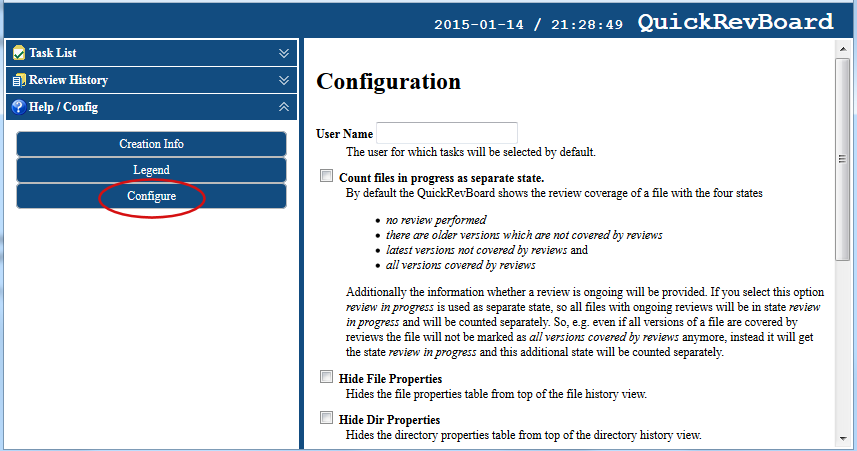
- Added creation of projects containing all files where the latest versions are not reviewed to QuickRevBoard.
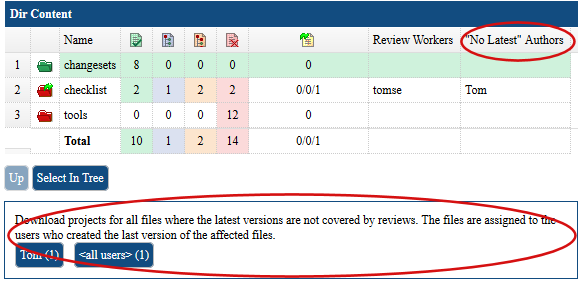
- Changed evaluation of
--excludeand--includefrom generation of QuickRevBoard and history to exclude the given start directory from search. So the start directory itself cannot be excluded. - Removed JavaBeans Activation Framework which is part of the JRE already.
- ... and some more fixes!
Version 1.14.0
-
The QuickRevBoard has been redesigned and extended by showing not even a task list for all open
reviews but also the review history of all files.
Usejava -jar QuickRev.jar --board --helpfor all options available to generate the QuickRevBoard.
(The old (deprecated) QuickRevBoard can be generated via the--board-oldoption.) - Changed evaluation of subversion history to detect versions where the file has been moved only as 'unchanged'.
- Added
--tasksoption toQuickRev --historyto print all open tasks for the given users. - Added icon to Task List dialog and for creation of new review cycle.
- ... and some more fixes!
Version 1.13.0
-
Added possibility to insert links to other comments into the Comment and Solution field of the Comment dialog.
The referenced comment has to be selected via the context menu of the Comment or Solution field.
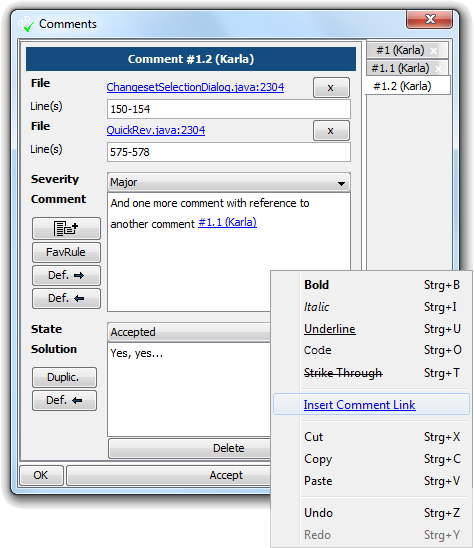
-
Added Comment Overview dialog which shows all comments in a table regardless of the selected review cycle.
The dialog can be accessed via the menu Comments / Show Comments Overview ....
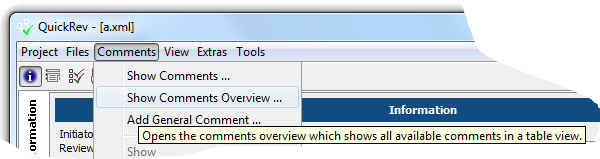

-
Extended Add Files From Changesets dialog (SVN only) by adding possibility to load a concrete changeset
or to load a range of changesets.
urthermore a changeset can be loaded during startup of QuickRev via the new option--changeset | -cswith a given revision number (e.g.-cs 123) or with a range of revision numbers (e.g.-cs 123:125or-cs 123:HEAD).
-
Added an indicator whether the content of a file has changed for a file version.
This information is available for subversion only starting with version 1.7.
The information have been added to the file versions at the File References tab and to the file versions of the Review History dialog.
Unchanged file versions will implicitly regarded as covered by a review (because there is nothing to review) for review history.
Furthermore unchanged file versions will be shown in the Add Files From Changeset dialog and can be used as filter rule to show or hide all unchanged file versions from a changeset.
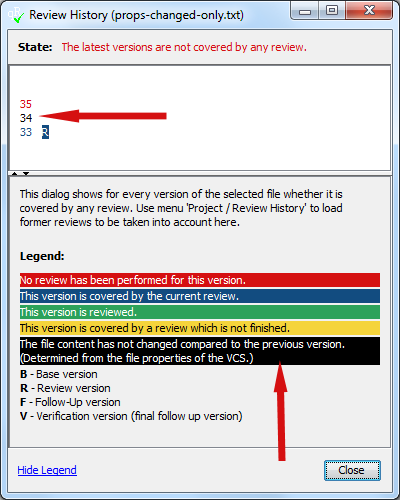
- Added sub-menu Select Comment ... to Add To Comment menu item in context menu to be able to select a comment
where a new file reference has to be added to.
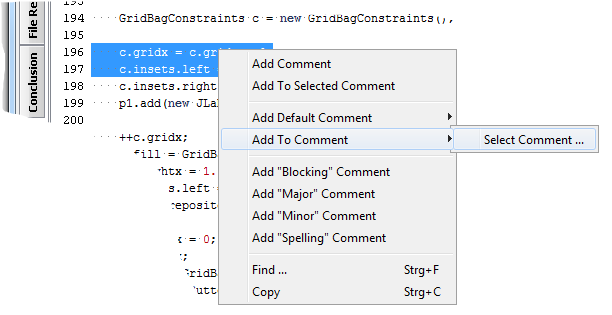
- Added possibility to search in UML diagrams.
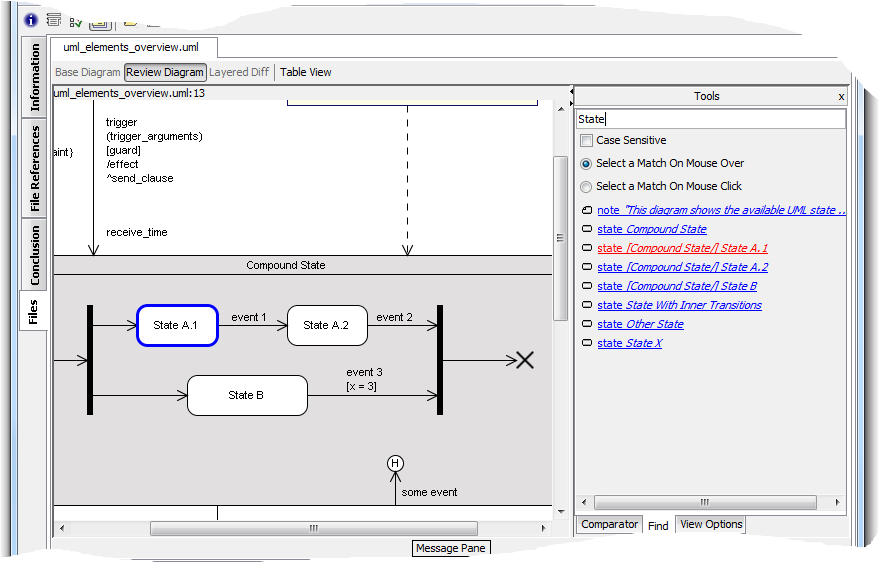
- Made VCS user name VCS specific instead of defining one for all VCSs.
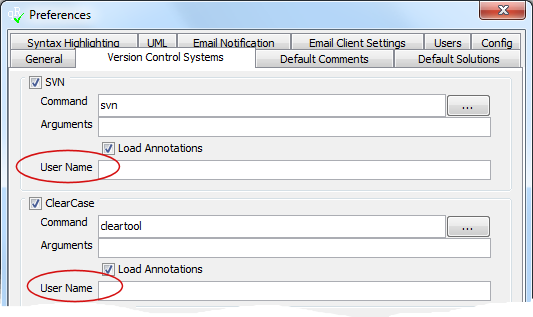
-
Increased performance for displaying comment tables.
- ... and some more fixes!
Version 1.12.0
-
Changed file based history database to a 'real' database, which can be configured either on the command line (
java -jar QuickRev.jar --history --help) or via the menu Project / Review History / Configure History .... The history-DB stores references to the locally stored review projects to be able to show the review history of a file and select the last reviewed version as base for a review automatically. If the history-DB is configured correctly new reviews will be updated within the history-DB during start-up of QuickRev automatically as background task.
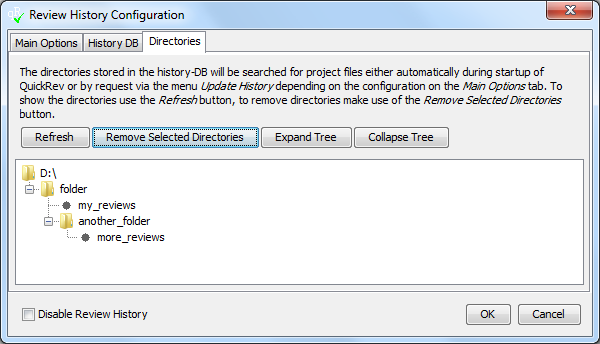
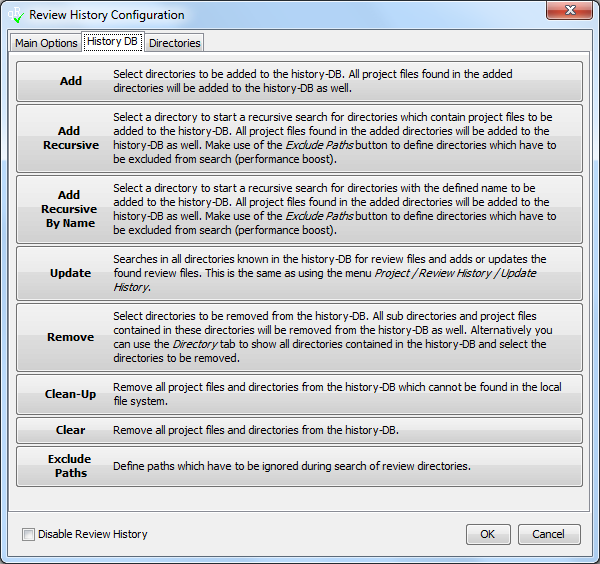
-
A Task List is available, which shows all open reviews for the current user.
The task list is based on the history database and can be shown via menu Extras / Task List ...'.

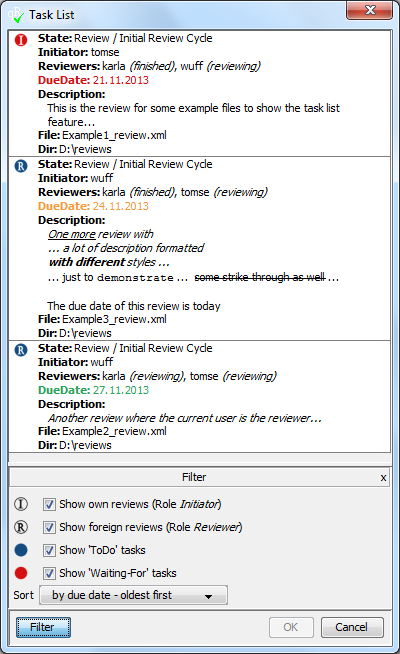
-
Added Compare Diagrams option to Tools panel in diagram view, which compares the models of the base
and review version of a diagram and lists all found changes with the possibility to select these changes in the different diagram views.
Note: To show files in a custom form like diagrams QuickRev provides a plug-in mechanism to add own file viewers. A default implementation of a file viewer which displays UML state machine diagrams is included in the release and can be extended to show other UML elements as well. To check the new feature use the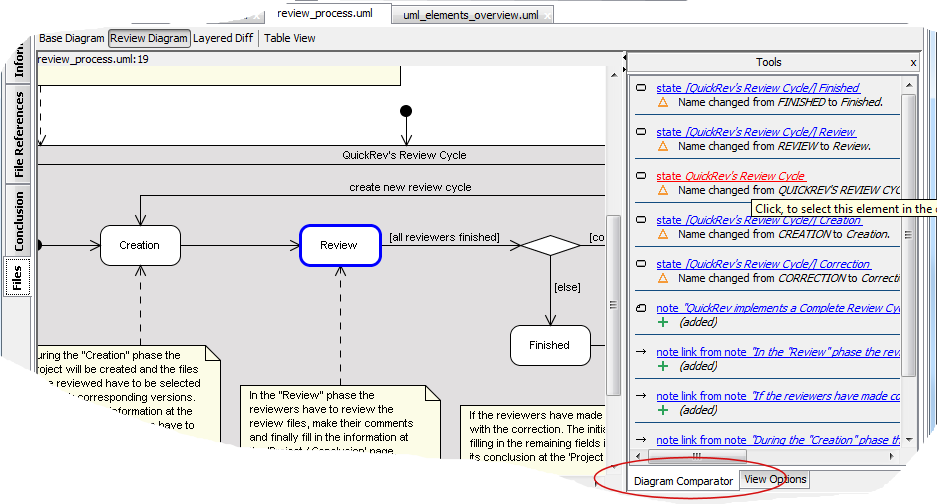
UMLExamplePlugin.jar, which reads a QuickRev-UML format and shows this as diagram. Example UML files are included in the providedUMLExampleProject.qrx(see QuickRev's help menu for more information). Start QuickRev with the options--plugin UMLExamplePlugin.jarand load the provided uml example project file (UMLExampleProject.qrx). -
Extended Sort Files dialog by allowing to sort the files alphabetically in ascending or descending order or
to sort the files by file extensions to e.g. show
hpp's beforecpp's in c++. Furthermore drag and drop support is added to sort the files with help of the mouse easily. The settings in the Sort Files dialog can be applied automatically to files which are added to a review.

-
Added menu Files / Sort ... to sort the files which are visible at the Files tab individually with the same
options as sorting of files at the File References tab. The same dialog can be launched via the Define Sort Order ... menu from the Files tab context menu.
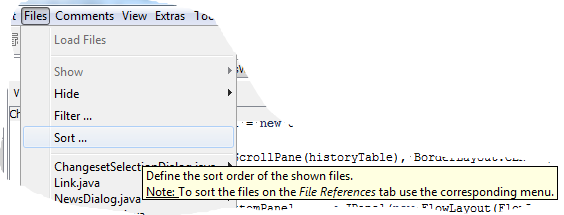
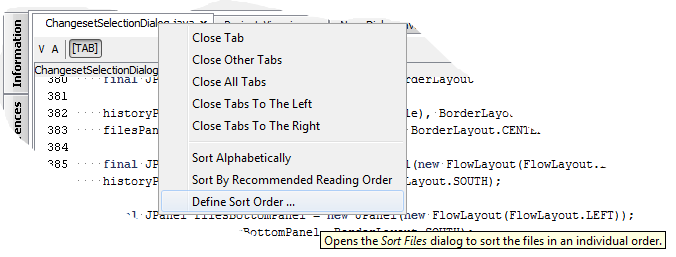
-
Added [TAB] button to code view to show / hide white spaces and tabs. Whether white spaces have to be shown by default can be configured via the Preferences dialog.
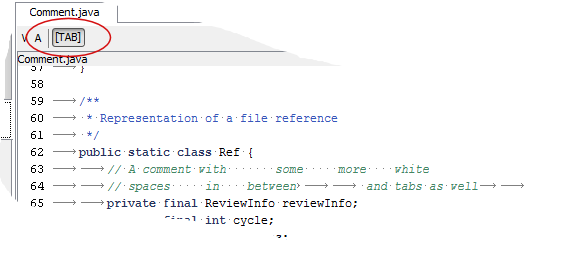
- Added possibility to define default exclude patterns in config files when searching for open projects via the Find Open Projects ... menu and for configuration of the history-DB.
- Saved email address of initiator and reviewers to project files, so the reviewer can send back emails without configuring the email addresses of the users. Furthermore reviewers with a different user name than the configured one can be identified as the same person without asking whether the reviewer is one of the assigned once with a different name.
-
Changed behaviour when reading configuration files which define components with the same name for Information and Conclusion tabs by replacing
the already defined components instead of ignoring the new defined once. Furthermore the boolean attribute
remove="true"can be defined to remove a former loaded component. - ... and some more fixes!
Version 1.11.0
-
Added Path Mapping for ClearCase controlled files to review files which are located in directories mounted to different locations (drives).
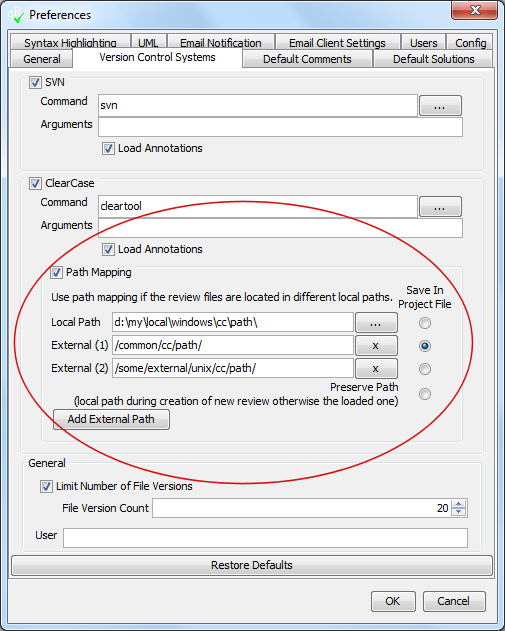
For ClearCase path mapping can be enabled, which is useful, if the ClearCase VOBs of different users are mapped to different locations (drives). So even if one user used Windows and another one used linux reviews between the different operating systems can be performed. After enabling the Path Mapping functionality the local path has to be defined in the Local Path field. In the External field(s) all the pathes used by other reviewers have to be defined. To add a new external path use the Add External Path button. When saving your project files you can decide, which path will be stored in the project file. Select the local path to always store your local path in the review sheet, select an external path to use this path or select Preserve Path, which stores the path which has been in the project file when opening it (during creation it will be the local path). -
Added possibility to hide individual file references of a comment and not the whole comment always.
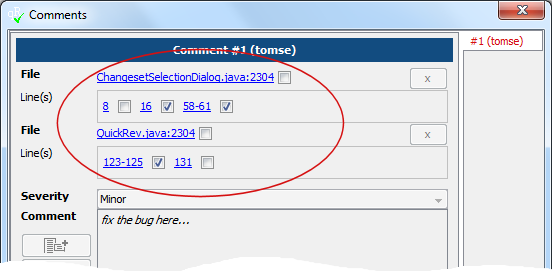
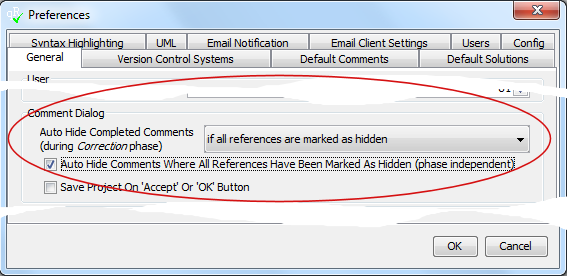
Select which file references to hide via the check-boxes assigned to the different line numbers. Configure when a comment has to be hidden.
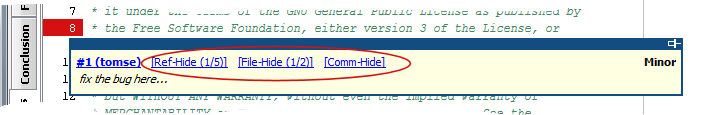
Hide the selected reference only (Ref-Hide), hide all references to this file (File-Hide) or hide the complete comment (Comm-Hide) easily via the comment tool tips. -
Added drop down menu to session timer to start, stop, reset and modify the session time.

- Extended files and comments filters by adding negotiated filters to string matching filters.
- Renamed review cycles from Review / Verification / FollowUp(1) / ... to Initial / Verification / FollowUp(1) / ..., to avoid confusions with the review phase Review.
- Removed Save Preferences button from Preferences dialog, the preferences will be saved automatically now when clicking the OK button now
- Added more situations for automatically (re-)starting the session timer, e.g. when hiding comment references.
-
Added icon (
 ) to configuration menus.
) to configuration menus.
- ... and some more fixes!
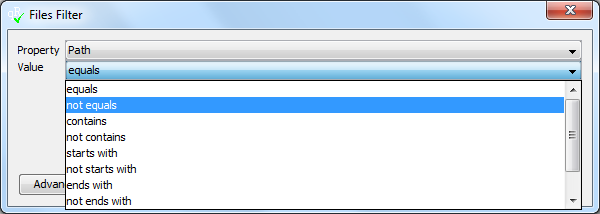
Version 1.10.2
- The default encoding for the subject and content of emails has been set to UTF-8, to make it possible to send e.g. chinese characters.
Version 1.10.1
-
Fixes only.
Main fix: When saving the preferences in the Preferences dialog the changes of Email Client Settings have been discarded - this is fixed now.
Version 1.10.0
-
QuickRev now takes the time elapsed for a review session - the Session Time. This time value can be inserted
into every TimeField (e.g. Effort) via the new Session button, which is added to the time field.
Furthermore this value can be used for the internal command <set-conclusion ARGS>, e.g. <set-conclusion effort=session-time>,
to set the value via configured Tools.
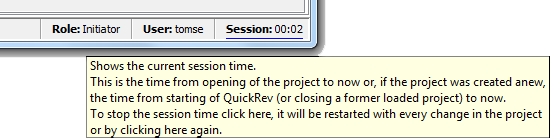
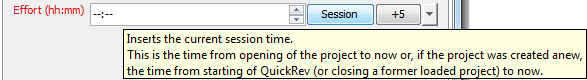
-
Added internal command <set-conclusion ARGS> which lets you set the values of the conclusion fields via
the Tools menu.
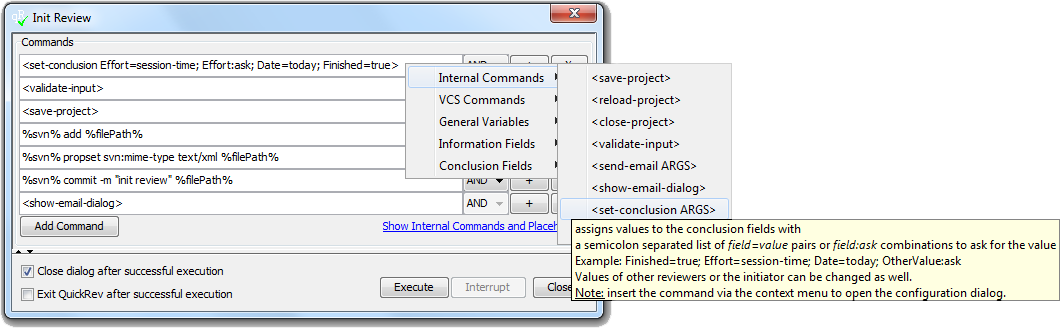
Create your own tools which can be executed via the Tools menu or even added to the Tool Bar to be accessed via a single mouse click. The shown Tool configuration executes the following Commands:
- Fill in the conclusion fields of the Initiator by adding the current date in the Date field, select Finished and inert the session time in the Effort field. Additionally ask for the Effort, which can be helpful if the review was started at some point and in between something other has been done without stopping the session time, so it can be corrected here.
- Check whether all needed information has been inserted in the corresponding fields.
- Save the project, if it has not been saved before, QuickRev will ask for the name of the project file.
- Add the project file to subversion control.
- Set the subversion mime-type, so that the project file is indicated as xml-file in the browser and the stylesheet will be applied correctly.
- Commit the project file with the message "init review".
- Open the email-dialog to inform the reviewers about the new review. It would be possible to send the email directly, but by opening the email-dialog attachments can be assigned as well and the text of the email can be changed.
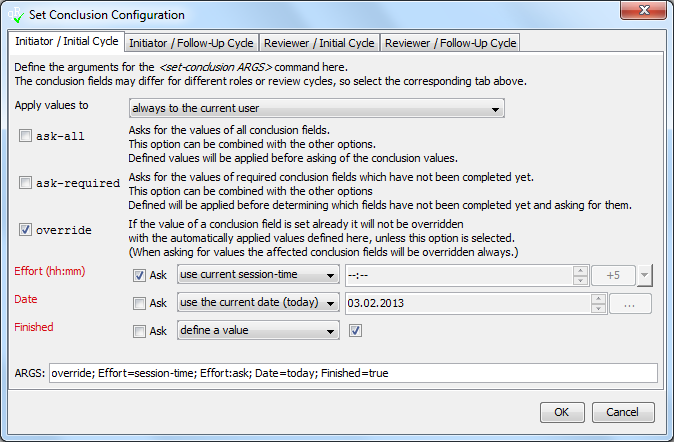
The <set-conclusion ARGS> context menu shows this dialog and lets you create a corresponding Command.
The following example:
<set-conclusion [other-reviewers] Effort=00:00; Date=today; Finished=true>
Sets the conclusion fields of all reviewers except the current user, to be able to e.g. verify all changes just by one reviewer and close the project afterwards. -
Added internal command <all-mode ARGS> which lets you select or de-select the ALL-mode and provides the possibility to add new reviewers.
With the new internal command <all-mode ARGS> you can e.g. define the following tool to perform a review on the screen quickly. This tool asks you for the name of the reviewer, fills in all needed conclusion fields, adds the project file the subversion and commits it. A detailed description of all steps is given after this screenshot.
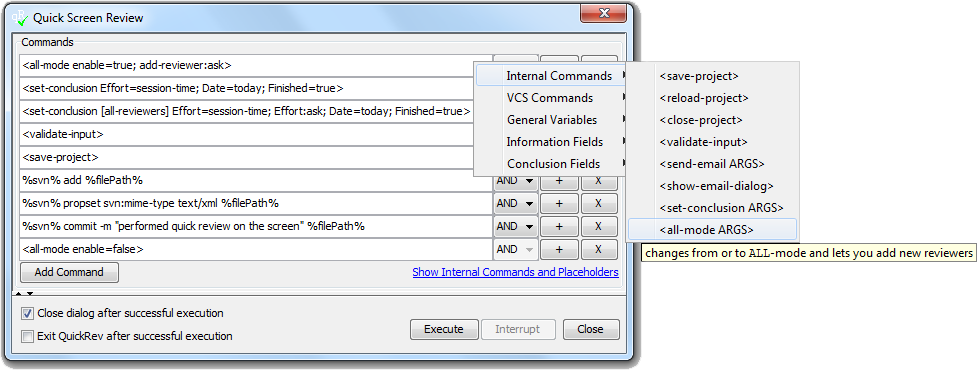
- Select the ALL-mode, ask for the name of the new reviewer and assign her/him to the review.
- Fill in the conclusion fields of the Initiator by adding the current date in the Date field, select Finished and inert the session time in the Effort field.
- Fill in the conclusion fields of the new Reviewer by adding the current date in the Date field, select Finished and inert the session time in the Effort field. Additionally ask for the Effort to change the previously inserted value.
- Check whether all needed information has been inserted in the corresponding fields.
- Save the project, if it has not been saved before, QuickRev will ask for the name of the project file.
- Add the project file to subversion control.
- Set the subversion mime-type, so that the project file is indicated as xml-file in the browser and the stylesheet will be applied correctly.
- Commit the project file with the shown message.
- Finally de-select the ALL-mode again.

The <all-mode ARGS> context menu shows this dialog and lets you create a corresponding Command.
-
Extended internal command <send-email> by allowing an optional argument sendCopyToSender to change the default behaviour for sending a copy to sender.

-
Changed default values for required TimeFields (e.g. Effort) by allowing
00:00as valid value. If no value is assigned the placeholder--:--will be shown.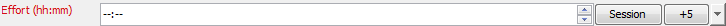
-
Changed default values for DateFields by showing the placeholder value
--.--.--for an undefined date instead of00.00.2012.
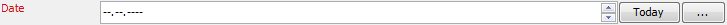
Configuration changes: To use 'today' as default value for own defined DateFields
todayhas to be defined as default value even for non-required fields (which was the default in former versions). -
Extended tab menu with the possibility to close all tabs to the left/right respectively above/below.
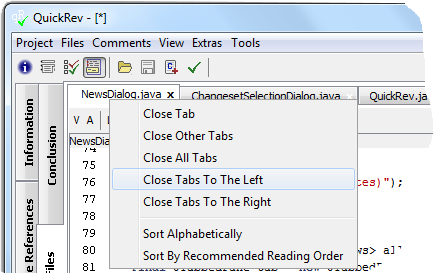
-
Configuration changes: Added possibility to define a default value for own defined Choice fields by adding the attribute
default="true"to the default Item element. - Added possibility to deselect ALL mode by clicking menu View / ALL (4 Eyes Review) again which automatically selects the currently relevant review phase.
- Added spinner buttons to TimeField and DateField to increase / decrease the values by one minute respectively one day.
- Added + button behind every command of a tool to insert a new command above the selected one.
- Added menu Copy Element Text to context menu of UML diagrams and renamed menu Copy Info Message To Clipboard to Copy Element Description, to copy either the element's text or the text describing the element in the UML diagram to clipboard.
- When adding a comment with severity Spelling to an element of an UML diagram the text of the selected element will be inserted as comment text to be modified easily.
-
Extended Show Message Pane preferences for UML diagrams with the following options:
'
always', 'on errors only', 'on errors and warnings only', 'never'. - Changed matching of exclude directories for Find Open Projects dialog, by matching a substring instead of the whole expression, so e.g. 'test' instead of '.*test.*' is enough to exclude every path with 'test' in it."
- Menu Insert File Version Descriptions from Information / Description field removes duplicated entries now.
- ... and some more fixes!
Version 1.9.0
-
Joined main tab and information tab to one tab for easier access to the Information, File References, Conclusion and Files tab.

-
Added menu Project / Add Files From Changeset ... which lets you add files to the project by fetching
the latest changesets from a subversion repository and lets you select several files of these changesets.
Furthermore you can define different filters for the changesets and the contained files.

-
Added menu Project / Find Open Projects ... which lets you search for open projects starting from a
selected directory. A command line option
-find|--find-project <path>was added as well to start the search from command line when opening QuickRev.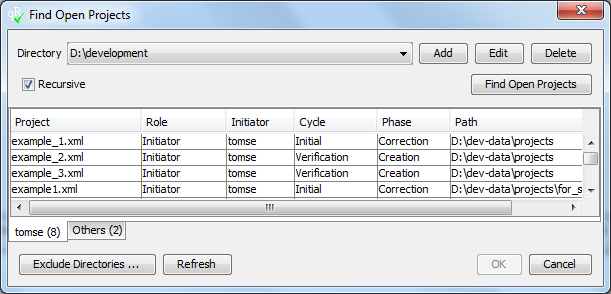
-
A tool bar has been added which can be configured freely. Even user defined Tools and Checklists can be added to the tool bar.
The tool bar lets you change the text / foreground and background color / images, etc..
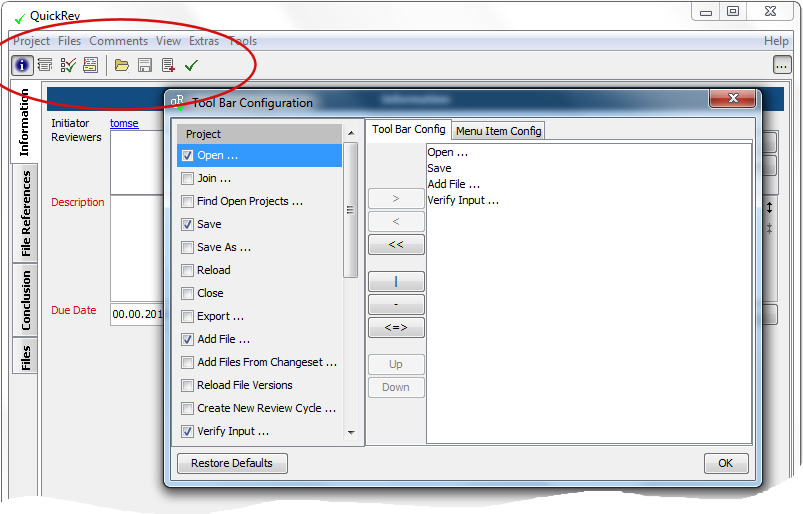
-
Filter dialogs to filter files and comments by different options are added to the menus Files / Filter ... and Comments / Filter ....
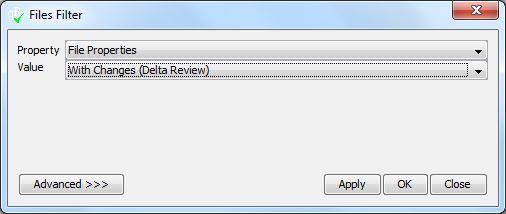
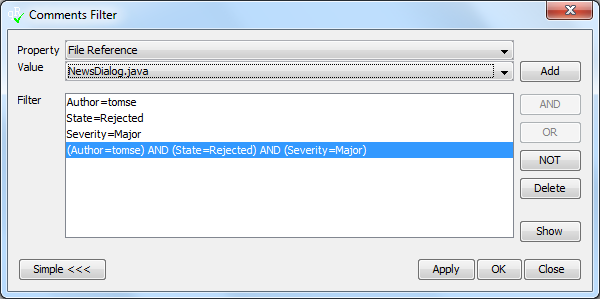
-
Changes in menu Project.
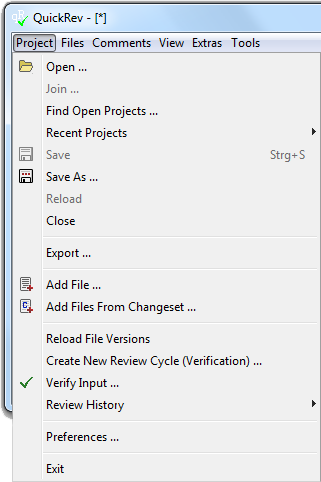
- Split menu Load/Add ... into the two different menus Open ..., which opens a project and closes the currently opened one before, and Join ..., which loads a new project.
- Added menu Recent Projects to open former loaded projects easily.
- Renamed menu Reload Project to Reload.
- Added Close menu to close the currently loaded project.
-
Added internal command <close-project> to be used for the Tools menu to close the current project.
-
Added Sort Files menu for file references with the possibility to sort them alphabetically or individual to bring the files in a recommended reading order.
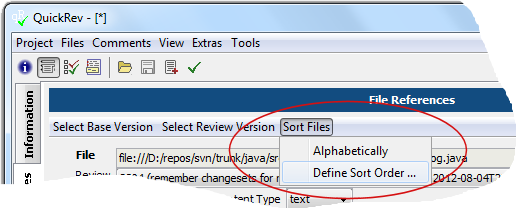
-
Added menu items Sort Alphabetically and Sort By Recommended Reading Order to the context menu of the files tab pane to sort the tabs accordingly
and extended tab panes to be able to close tabs via the new close button or the context menu.
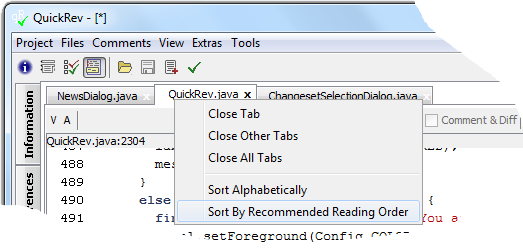
-
Added coloring of code blocks in code window, which marks matching brackets and the range between them.

-
Made the Add To Comment context menu available for UML diagrams. Extended the Add To Selected Comment and the Add To Comment menus for UML diagrams to be able to assign multiple references, depending to the same file to one comment, if the referenced elements differ.
This means different UML elements from the same diagram can be referenced from one comment. -
Changed behaviour of Add To Comment menu, which will not open the Comments dialog anymore and will not select the comment the reference has to be assigned to.
- ... and some more fixes!
Version 1.8.0
- Updated to java JRE 1.6
QuickRev requires java version 1.6 or higher from now on. - A plug-in mechanism has been added to plug-in own file viewers for different file types. So the content of the files can be shown in a user defined way.
A default implementation of a file viewer which displays UML state machine diagrams is included in this release,
this file viewer can be extended to show other UML elements as well.
To check out this new file viewer a
UMLExamplePlugin.jaris provided, which reads a QuickRev-UML format and shows this as diagram. Example UML files are included in the providedUMLExampleProject.qrx(see QuickRev's help menu for more information). The example plug-in may serve as an example for own plug-ins. To show a file as state machine diagram a plug-in has to be written, which converts the read file into an UML model. To check out the example plug-in start QuickRev with the options--plugin UMLExamplePlugin.jarand load the provided uml example project file (UMLExampleProject.qrx). The following screen shot shows owe of the UML state machine example files.
- Added syntax highlighting for PHP files.
- The complete help is available via the Help menu now.
- Added possibility to pin the comment tool tips to a fixed location and hide a comment via the new [Hide] button.

- Added context menu to comment tables with the possibility to open a comment in the Comments dialog or hide a comment.
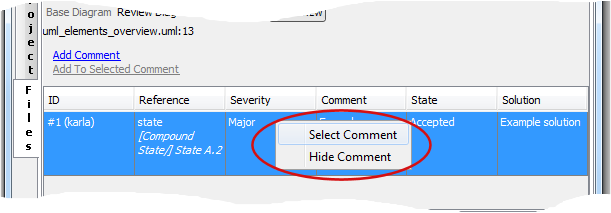
- Made non-text file extensions and stylesheet path configurable via the Preferences dialog.
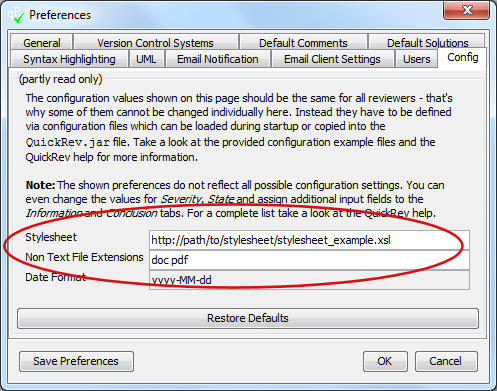
- Changed note about hidden comments in Comments dialog to link which shows all hidden comments.
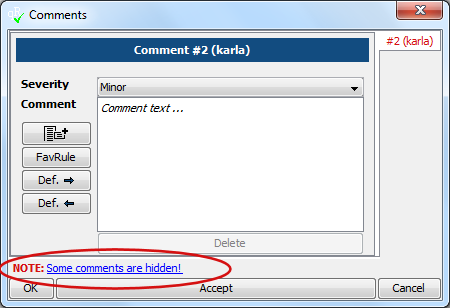
- Unified comment colors to the same color in the first review cycle and follow-up review cycles as well.
- Added documentation for debug options to provide logging information useful in case of errors.
- Added possibility to add new reviewers via double click into the Reviewers list.
- ... and some more fixes!
Version 1.7.0
-
Added Tools menu with the possibility to define and
execute external programs and internal commands which can be used e.g.
to commit the project files directly to the used version control system.
For more information about the usage of tools take a look at the online help of QuickRev.

-
Added Review History dialog which shows the review coverage of each file version.
Via the menu Project / Review History / Configure Auto Load... you can define the paths where project files will be found. These project files will be used as base for new review files to mark or select the already reviewed versions. Via the History button available for every review file (on the File References tab) you can see the review coverage for the corresponding file.
For more information about the new review history take a look at the online help of QuickRev.
-
Added possibility to mark files as deleted.
If files have been deleted during the review they can be marked as deleted now by clicking the Deleted
button available for every review file on the File References tab.

-
A tool bar for selection of review and base versions for all files by different topics is available now.
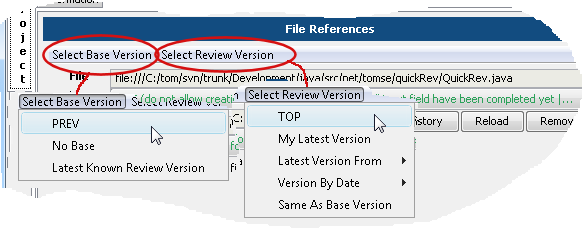
-
Added Project / Reload Project menu to reload the current project.
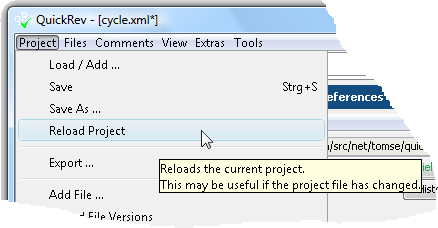
-
Replaced menu Extras / Adjust File Path with a Moved button which is available for every file at the File References tab to update the file path file specifically.
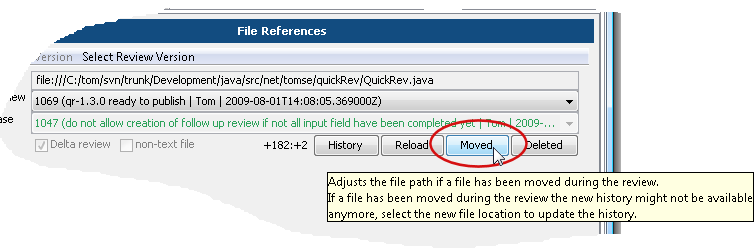
-
Added undo / redo options to all text areas, available via the context menu and the normal shortcuts.
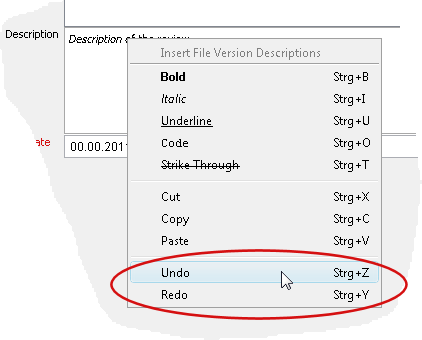
-
Added What's New dialog to show the release notes. This dialog is available via the Help menu.

-
Extended Help dialog.
All new features are included in the online help by now. This help dialog will be extended with the next releases to
cover the whole usage information from this homepage.

-
Added context menu to email notification preferences to select placeholders easily.
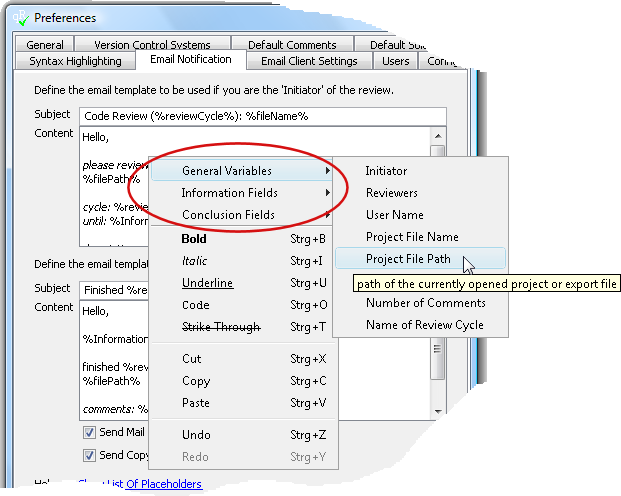
-
Added possibility to use the scroll bars in the diff window independently of each other.
The behavior can be changed via the new Synchronize Vertical Scrollbars context menu.

-
Added possibility to select which version has to be selected as default during creation of new review cycles.

- Extended review history to recognize file versions even if the file has been moved / renamed.
- Added request for cycle change when changing to a referenced comment which is available in a previous review cycle only.
- Changed version check to check the QuickRev version against the project version before the project will be loaded to allow the use to abort the operation.
- ... and some more fixes!
Version 1.6.0
-
An
idattribute is added to the checklists now, so that the rule ids have to be unique within one checklist only.
-
For additional formatting of checklists
styleattributes will be read from the checklist xml-file.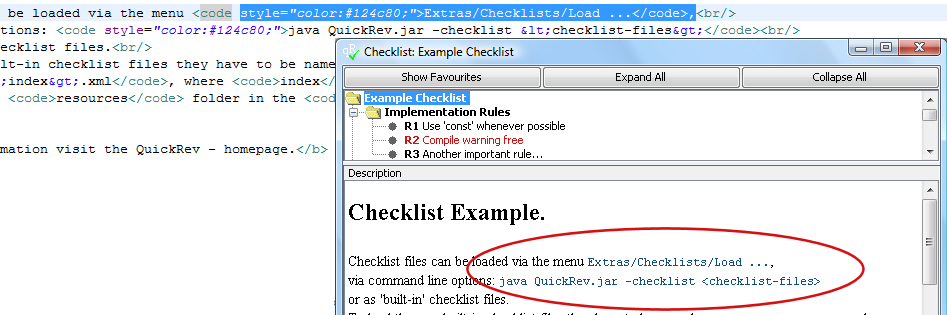
-
All text areas, like description field, text reference comment field and
user defined
TextAreafields can be formatted now (bold, italic, etc.) via the context menu.
Even the email notifications and the corresponding templates can be formatted now.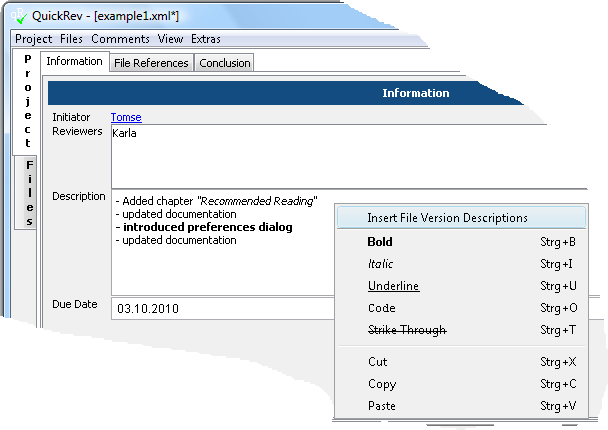
-
A project and/or export file can be attached now to the email notification without exporting or
saving the project before. So the files to be attached will be created 'on demand'.

-
The search panel has been extended to start search from current cursor position,
search for previous match as well, ignore case and mark all matches.
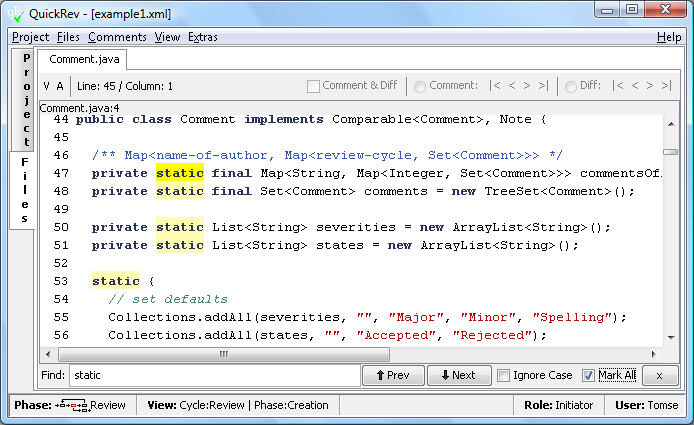
-
The selection of the current review phase has been moved from the status bar into a separate 'View' menu.
Note: the selection of the review phase does not affect the information saved in the project file. The selected review phase manages whether an input field is enabled or disabled.
The former '4 eyes review' - mode has changed in mode 'ALL' now. In this mode one user can create comments and/or conclusion panels for different users. With the new 'ALL' mode it is not necessary to change the user anymore.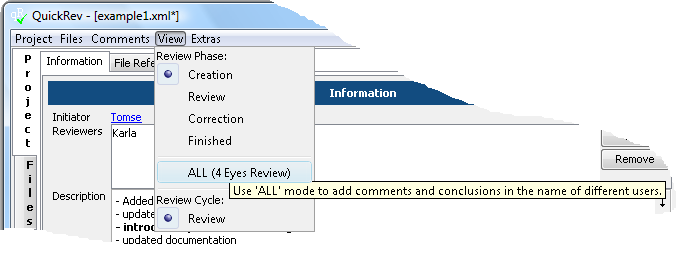
-
In the status bar the overall review phase is shown now. By clicking on the status bar the overall review phase
dialog will be opened which shows the overall review phase with additional hints about what to to next to continue
the review.
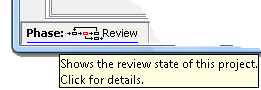
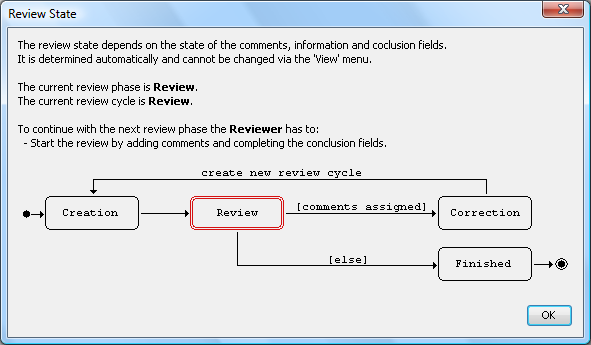
-
Added possibility to assign the content of a default comment to an existing one directly in the comment dialog.

- Added version check to inform if a project file was created by a newer QuickRev version than the used QuickRev version.
- ... and some more fixes!
Version 1.5.0
- The main feature of this release is the QuickRevBoard. The QuickRevBoard let's you generate a ToDo-list for all open reviews. For more information take a look at the QuickRevBoard page.
-
File annotations (blame) of the author and version for every code line can be displayed now.
Whether the annotations will be loaded and/or shown by default can be configured via the preferences dialog.
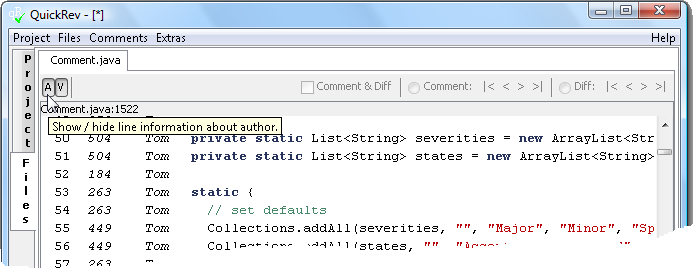
-
To get a faster overview about the selected versions some additional markers have been added to the file references page.
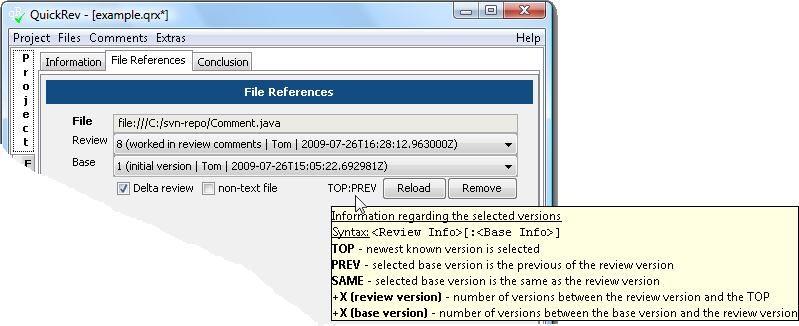
- ... and some more fixes!
Version 1.4.3
-
During correction phase duplicated comments can be assigned to each other easily via the Duplic. button.
The solution of the referenced comment will be taken over for the duplicated one.
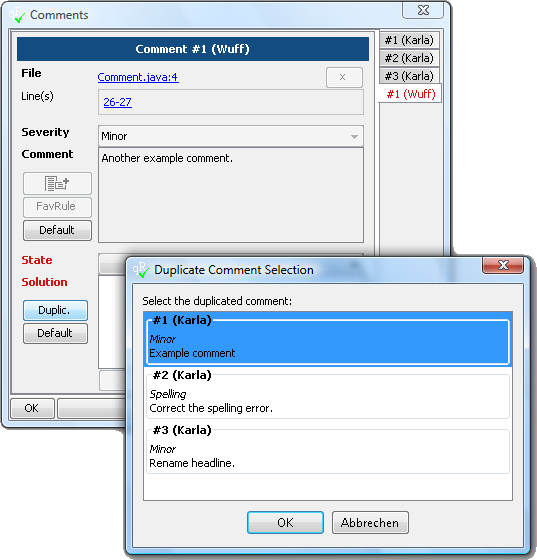
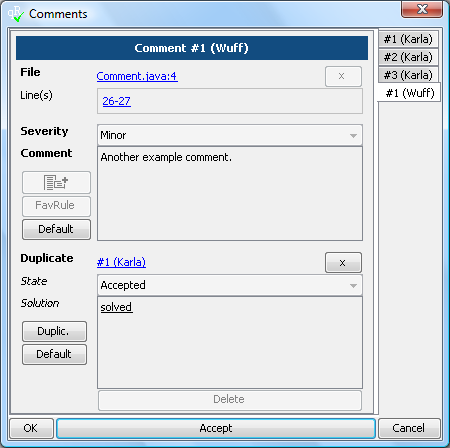
-
To add different file references to an already existing comment the comment can be added to the Add To Comment
menu item of the context menu, to be selected easily even if the comment is not selected in the comment dialog.

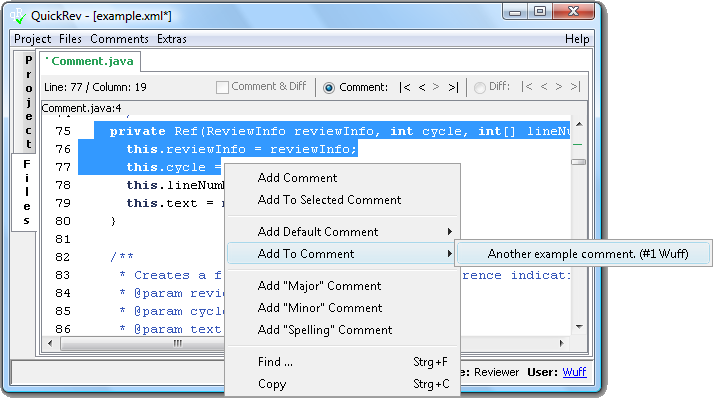
-
Favourite rules can be selected now directly from the comment dialog.

-
References from new comments to comments of the previous review phase during verification of the corrections can
be selected easily now via the new Create Comment Reference dialog.
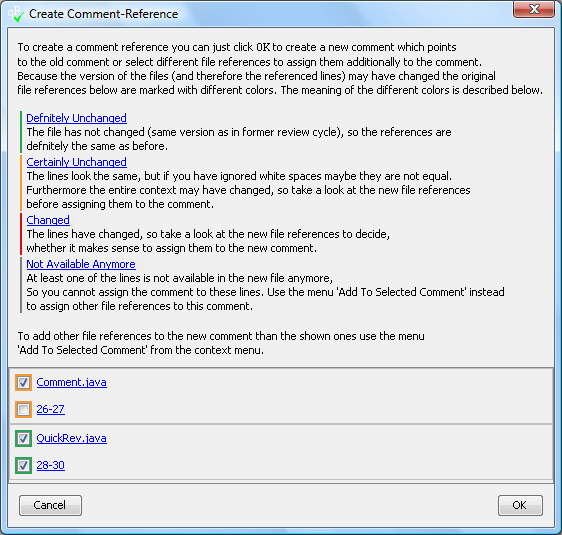
-
Checklists can be loaded now directly via the menu (and not by command line only).
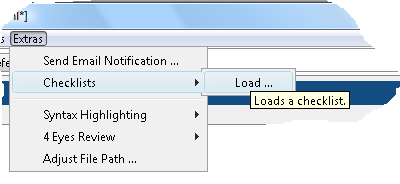
-
Default solutions can be formatted now with different styles (italic, bold, etc.).
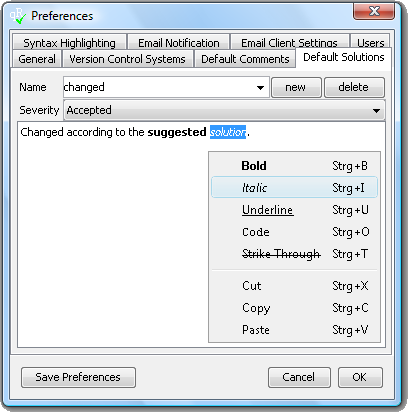
-
A Reload button is added to reload the version history of a single file only.
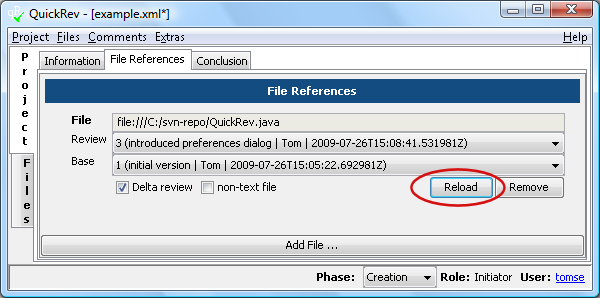
-
Added limit of file versions to be loaded from the version control system to increase performance during file load.

-
A separate menu is added to change the reviewer in 4eyes mode.

- Files can be loaded now even from ClaseCase snapshow views.
- ... and some more fixes!
Version 1.4.2
-
A navigation bar has been added to jump between comments or changes in diff window.
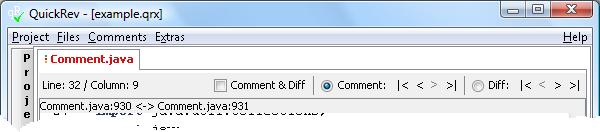
-
The version selection has been extended, so that the author and date is visible now.
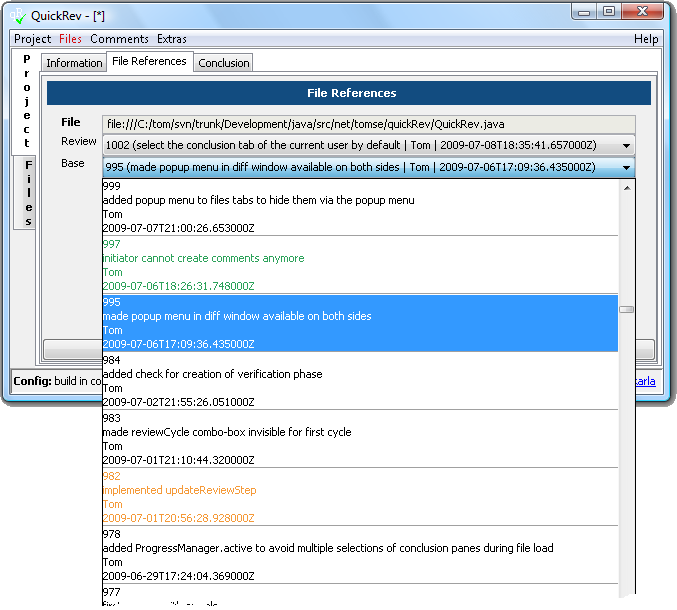
-
Default Comments can be created now for common errors to be selected easy.


-
The Files / Show/Hide menu has been extended to show/hide files by there current review state.
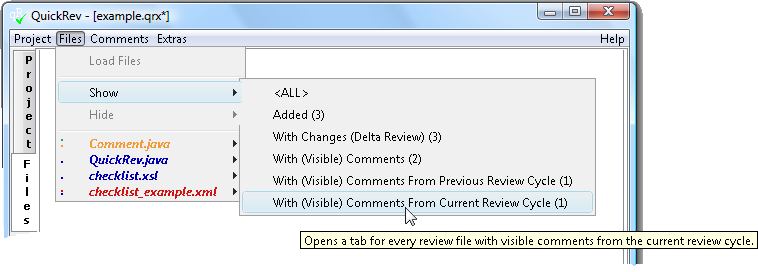
-
The Comments / Show/Hide menu has been extended to show/hide comments by their review cycle.
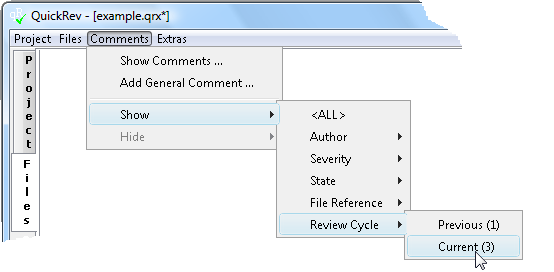
-
A print margins can be displayed now in the diff window.
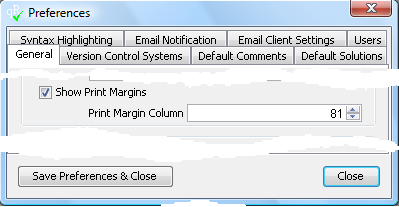
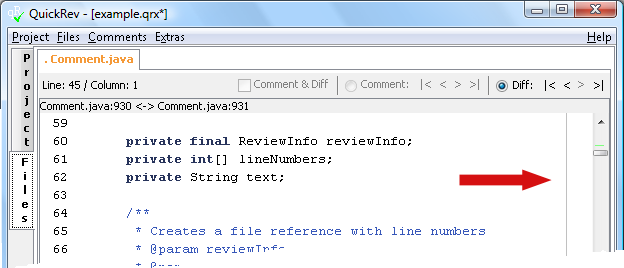
- ... and some more fixes!
Version 1.4.1
-
The whole project (including the content of the files to be reviewed) can be exported now to be reviewed without access to any version control system.
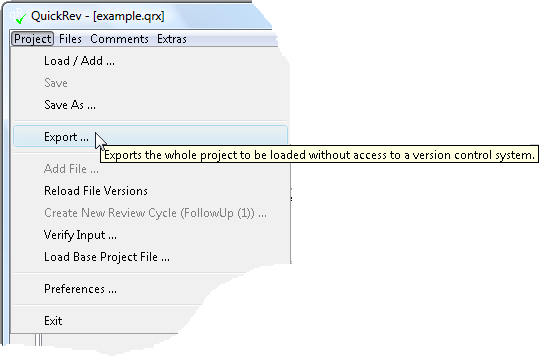
-
Added syntax highlighting for Python.
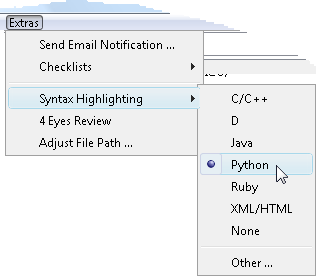
- The font size of the files to be reviewed can be changed now via preferences dialog.
- Added explicit 'Close' / 'Cancel' buttons to some dialogs.
- Added 'Copy' menu to context menu of diff window.
- Added error messages if no values for placeholders in email notifications could be found.
- Increased performance during loading of multiple project files.
- ... and some more fixes!
Version 1.4.0
-
With this release QuickRev supports the direct usage of checklists.
Most projects have their own coding standards which define naming conventions, restrict language usage and define rules and recommendations for the use of the language. With the integration of checklists these rules can be assigned to review comments to indicate violations of the rules.
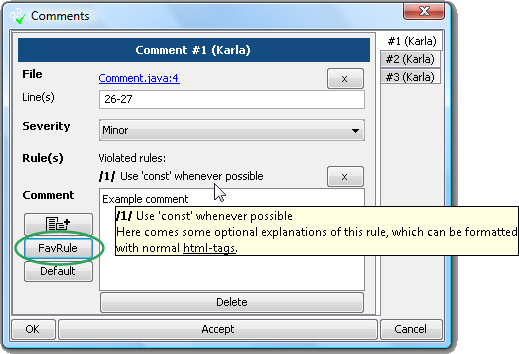
-
Comments can be created with references to comments from the previous review cycle. So during verification of comments, comments which have not been worked in correctly can be referenced easier.
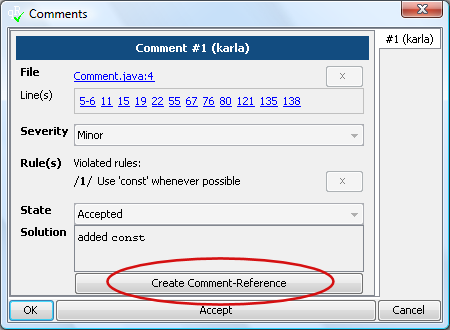

-
Added menu item Adjust File Path ... to adjust the path of review files which have been moved / renamed during the review.
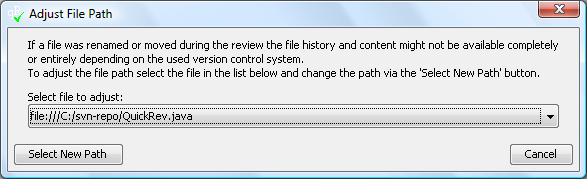
-
Extended base project selection, so that if a verification version of a file is known via loaded base-project-files the base for the new review will be selected automatically.
-
Added possibility to additionally save the project if the 'Accept' or 'OK' button in the comment dialog was pressed.
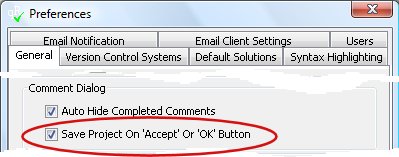
-
Added buttons to easily add a predefined number of minutes to each TimeField.
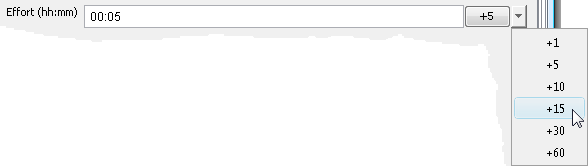
-
Increased performance by avoiding reload of file content of files with same versions during creation of new review cycles and switching between different review cycles. Avoid comparing of files with identical versions.
- ... and some more fixes!
Version 1.3.4
-
Comment tool tips and non-text file comments are shown as formatted text now (like already done in the comment dialog).
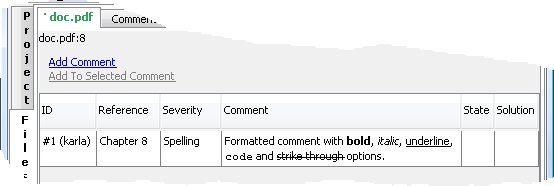

-
The tab width for the displayed code can now be configured individually.
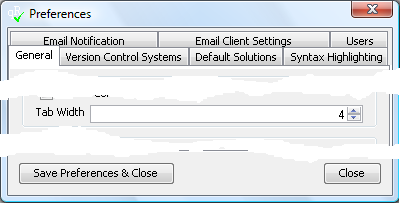
-
To distinguish between different consecutive comments a separator is added between these comments now.

- ... and some more fixes!
Version 1.3.3
- With this new release you can send email notifications to the reviewers respectively initiator of the review.
For doing this email templates can be defined, so nothing else has to be written by hand for sending review invitations and review feedback.
Furthermore attachments can be assigned to the email.

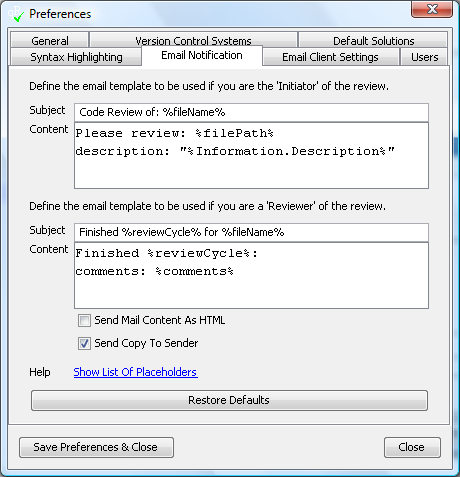
- The text for the comments and solutions can be formatted now (italic, bold, underline, code, strike through) via a context menu.
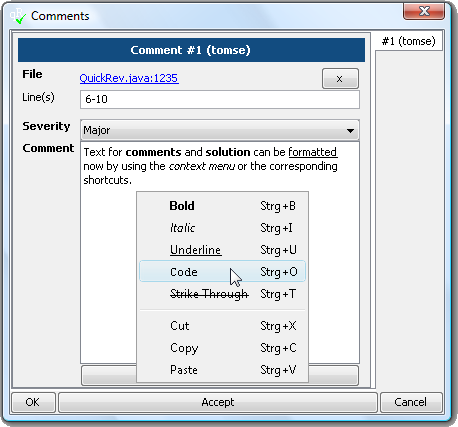
- By switching to the 4-eyes - review mode all input fields will be enabled at once to allow easy
assignment of the values from just one person, to document 'very quick' reviews.

- Dates for date input fields can be selected easy now via the integrated date picker.
Thanks to the date picker tool published at www.toedter.com/en/jcalendar.
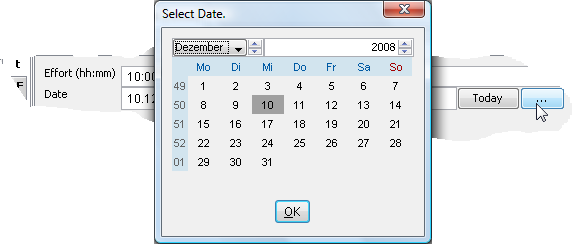
- Users, which could be configured via configuration files in the former QuickRev release only, can now be configured via the preferences dialog.

- Colored markers at Project / File References tab do now indicate the state of every file by means of:
- green - has comments from previous review cycle
- red - has review comments in follow up review cycle
- orange - file has changes compared to the version from the previous review cycle
- blue - file has been added in a later review cycle

- ... and some more fixes!
Version 1.3.2
-
Sometimes comments assigned to a review file lead to changes in files, which are not part of the review yet.
With this release you have the possibility to add new files even after the initial review cycle. -
Added syntax highlighting for 'D', 'Ruby' and 'XML/HTML'.
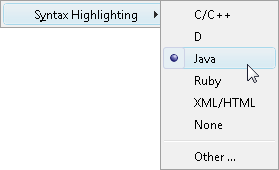
-
If there are to many differences between files during delta review the amount of changes can
be confusing. With the new menu item Show Diff you can hide the differences to see the context
of the review file only, without the changes.
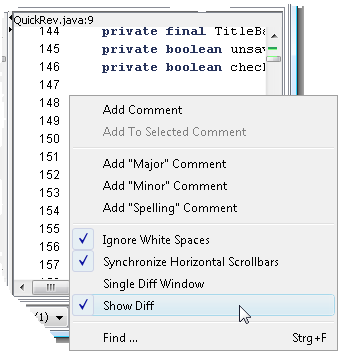
-
During correction phase comments which have been completed can be hidden automatically via the 'Accept' button in the comment dialog.
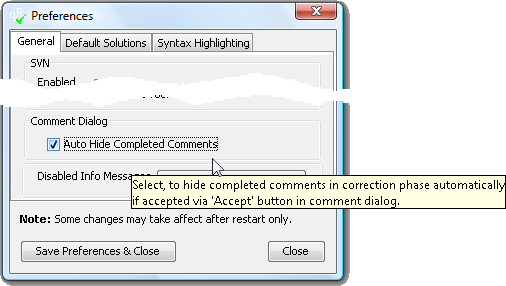
- ... and some more fixes!
Version 1.3.1
-
QuickRev supports syntax highlighting now.
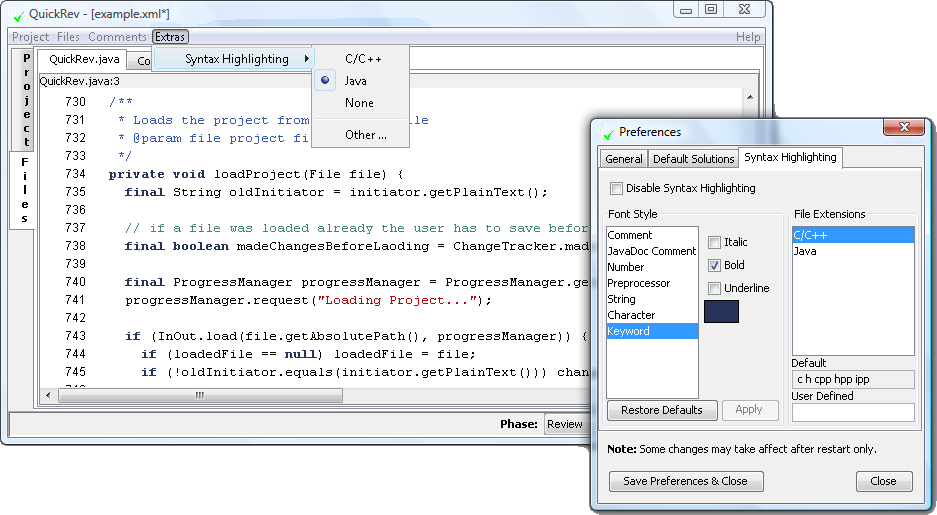
-
A context menu is added to hide the comments directly in comment dialog.
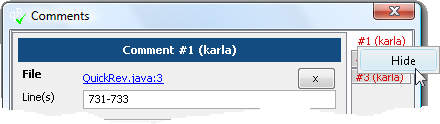
-
The order of files in files tab and comments in comment dialog can be changed now via drag and drop.
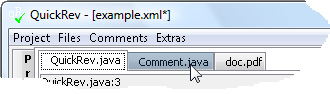
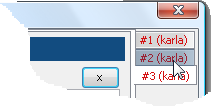
-
The comment tool tips in diff window can be disabled in preferences dialog.
- ... and some more minor changes and fixes!
Version 1.3.0
-
The main feature of this new version is the support of the Complete Review Cycle.
So what does this mean? With the Complete Review Cycle you can create new comments even in the former known verification phase. So a reviewer which is not satisfied with the realization of his/her review comments or the changes at all has more possibilities to report this. New comments do lead to the necessity to value this comments by the initiator again and, of course, the result of this (rejection of comments or new changes in the sources) requires a new verification step (follow-up).The following diagram shows the different steps of a review cycle, where one review can consist of many review cycles until no comments will be made anymore.

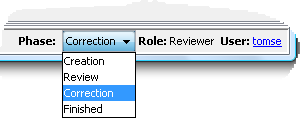
Review StepAfter the first review cycle an additional combo box appears, which shows all available review cycles. The different review cycles are named: - Review
- Verification ( = FollowUp(0))
- FollowUp(1)
- ...
- FollowUp(n)

Review CycleFollow-up comments shown in red.
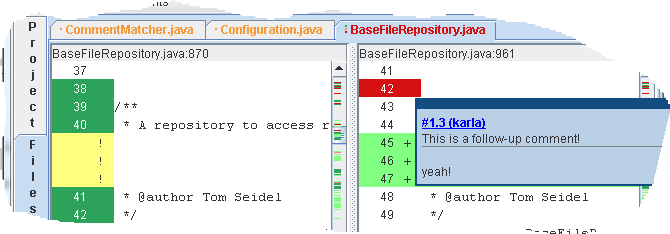
Note: Everything can be configured in a way which preserves all configured values of your former QuickRev configuration. An configuration file with the old configuration is included in the package of this release to be used directly or included into your configuration file if necessary.
-
If the content of a file could not be loaded or the file was not found the comments given in the project file will be shown in
QuickRev and no file references will be lost. The error message can be viewed in a
tool tip at the bottom of the program.
As a side effect even without access to any version control system non-text files can be reviewed - but this is restricted to non-text files.
-
By assigning comments the severity can be selected directly via the context menu.
All menus can be configured to use the selected text directly as comment. This is predefined
for severity 'Spelling'.
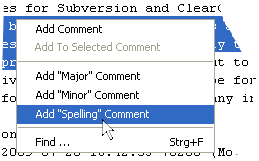
-
Default solutions can be defined via the Preferences dialog to be selected in via the
state selection field in the comment dialog. So standard solutions for e.g. accepted comments do not have to
be written by hand anymore.
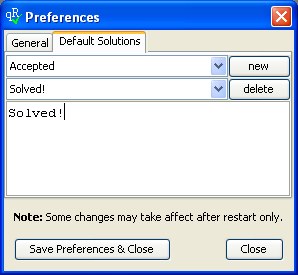
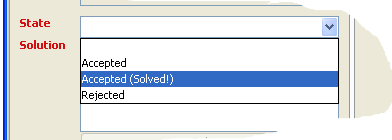
-
All file tabs can be closed directly via a context menu now.
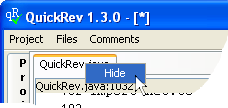
-
Now it is possible to add file references to already existing comments even for 'non-text' files, which was possible
already for all other files.
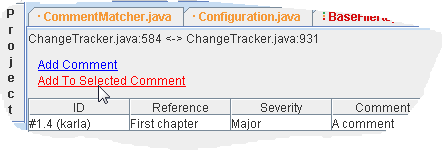
-
For a better overview colored markers have been added to all file tabs and menus to indicate the state of the file
(Take a look at the little dots before the file names).
The markers have to following meanings:- green = has comments from the previous review cycle
- orange = has changes
- red = has comments from the current review cycle
- during the first review cycle only the green markers will be shown for comments made in this cycle, since the other information are not relevant in the first cycle
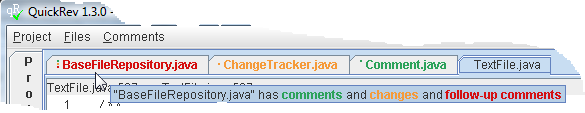
-
Via a context menu in the description field the log-messages (svn) respectively check-in comments (ClearCase) of the selected files
can be inserted to be used as base for the description.
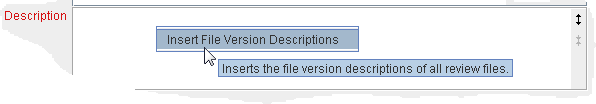
-
The scroll-bars for the horizontal scrolling inside the diff window are synchronized now to scroll both sides simultaneously.
This behaviour can be disabled via the context menu.
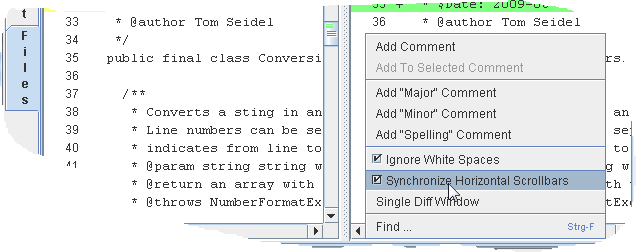
-
The context menu in the diff-window is now available on both sides.
-
The right mouse click sets the cursor anew if nothing is selected in the diff-window before opening of the context menu. So by creating new comments the user do not need to click left to set the cursor before and right afterwards to open the context menu. This can be done in one step now.
-
The possibility to add comments by the initiator is removed with this version.
-
Different performance improvements have been made to make the work with QuickRev easier.
- ... and some more minor changes and fixes!
Version 1.2.2
- Loading of files will be done in separate threads now to avoid the 'freezing' effect of the
program and increase speed of loading since the connection build up to a remote svn repository can
take some time. Furthermore the progress will be displayed directly in QuickRev now
instead of the console.

- During saving of files via menu Project / Save As... the
.xmlfile extension will be appended automatically and QuickRev will ask before overwriting files with the same name. - Saving via
CTRL+Sshortcut works even if the main dialog does not has the focus now. - ... and some more minor changes and bugfixes!
Version 1.2.1
-
Line numbers will be changed to links now, if not in review phase to jump directly to the corresponding lines.

-
A new menu Project / Reload File Versions exists, to force a reload of the version
history. And during creation of verification phase an reload can be forced too.
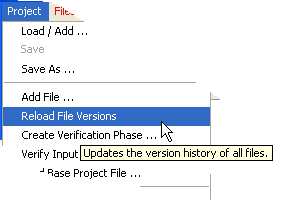

-
The Comments / Show and Comments / Hide menus have been extended
to show or hide comments by file references.
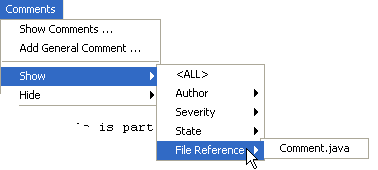
-
The Incomplete Input which appears automatically during saving can be suppressed now
up the end of QuickRev.
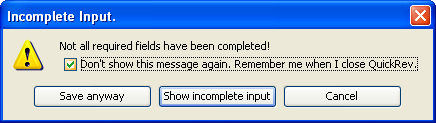
- In all file selection dialog^s multiple files can be selected at once now.
- The reference field for non-text file comments in comment dialog can be resized now.
- If a reviewer is assigned to a project the corresponding conclusion pane will be created automatically without adding comments first.
- Selected text will be used as search text by default when opening the search field in the code window.
- ... and many more minor changes and bugfixes!
Version 1.2.0
-
QuickRev now supports ClearCase to review files archived in ClearCase.
QuickRev determines to which version control system a review file depends
to and uses the corresponding commands. If a version control system is not needed, it can be disabled
via the Preferences dialog or globally via config files.
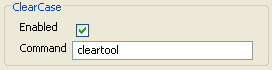
- A new menu exists to show or hide comments from the Comments dialog and the
file tabs. Different categories are available to hide or show the comments.
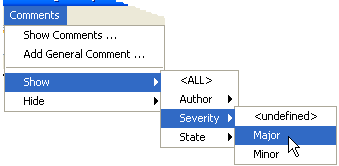
- The size of all text areas can be changed with the two new buttons at the right side.
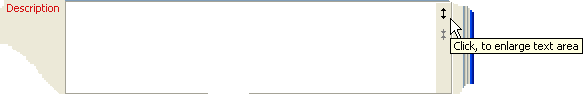
-
Old project files can be loaded now as base for a new review via the menu
Project / Load Base Project File .... In the previous version this was possible
via command line argument
-b/ase <base-project-file>only. The old base-, review- and verification versions will be shown colored during selection of the versions. (see version 1.1.1 below for an example of the colored version selection)
-
Delimited selection of different versions so, that the base version is always a lower version than the review
version and the review version is lower or equal the verification version.
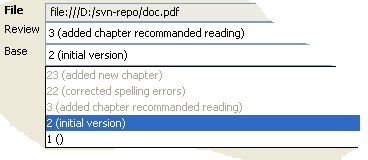
-
A separate menu Files / Show All Files to open all files in their file tabs
exists now, and whether files have to be reloaded (if file reference selection is changed) will be
displayed with a different color.

-
During verification phase the file names in the menu and file tabs will be shown in different colors depending
on their state. (A tool tip explains what the color means)
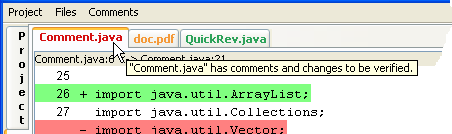
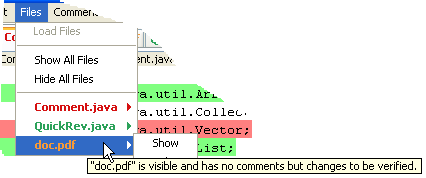
- Multiple rows are allowed in all columns of the non-text file table now to have a better overview.
- The old config file format, which was used for the user preferences in
.quickRev- file, is not supported anymore. - ... and many more minor changes and bugfixes!
Version 1.1.1
-
To provide a better overview of the comments assigned to 'non-text' files, a table has been added to the corresponding file tabs which shows the comments. A double click on a row opens the comment dialog with the selected comment.
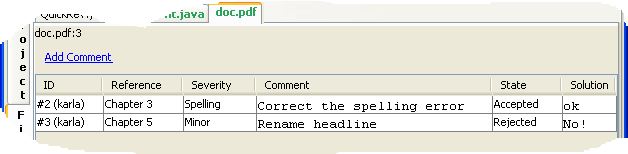
-
Start quickRev with
-base <old review files>to show base-, review- and verification-version of a former review with different colors. So it is easier to review files continuously without gaps in between.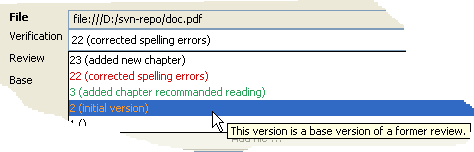
-
Solution and State are now visible in the comment tool tip too. Furthermore the tool tip can be moved.
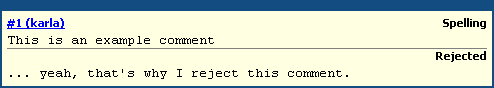
-
In the comment dialog only the fields which are needed during the selected phase will be shown and other fields will be disabled. Furthermore comments can be added only during Review phase, files selected during Creation phase, etc.

- Users can be predefined via configuration to easily select the known users during adding of new reviewers, changing of the initiator or user.

- The syntax for startup of QuickRev is has changed. So it is not necessary anymore to specify the -p/roject option to start with project files. QuickRev detects automatically, whether the given file is a project or a review file.
- The search in the diff-windows is now possible on both sides (if it is a delta review or the diff between review- and verification version is shown).
- The menu Files is sorted alphabetically now.
- ... and many more minor changes and bugfixes!
Version 1.1.0
-
A verification phase is available now, which allows the verification of the worked in review comments. If verification phase is selected QuickRev shows the diff between the review and the verification version. The verification tab is completely configurable with user defined components.
If you do not need the verification phase it can be disabled by configuration.

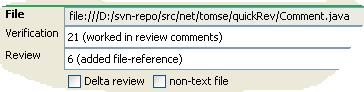
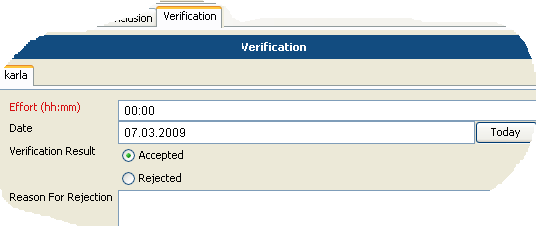
-
Now you can specify which persons have to review by inserting their names during initiation of the review.
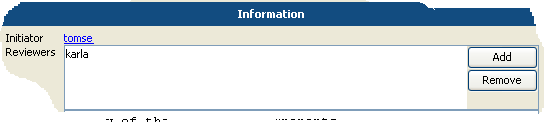
-
A new field DateField for the input of the date is available which can be configured.

-
The Incomplete Input dialog can be shown directly by selecting the new menu Verify Input ...

-
The number of lines to review (in total and the non empty lines) will be written to xml-output for statistically reasons.

- ... and many more minor changes and bugfixes!
Version 1.0.5
- Bugfixes only
Version 1.0.4
-
Tab titles in comment dialog will be marked with different colors depending on whether the initiator or reviewer has completed its fields.

-
Required fields can be configured via configuration files and will be marked in the dialog if no valid value is assigned to this field.

-
Single review files can be hidden via menu Files/<file-name>/Hide.
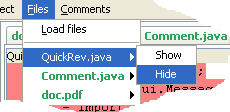
- QuickRev now asks the user whether to save changes while closing the program to avoid loose of data.
-
Fields with incomplete input can be found easily by just clicking the links in the Incomplete Inputs dialog.
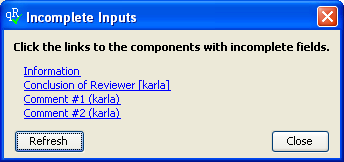
-
Now you can easy jump from a comment to the corresponding page in the comment dialog and vice versa by just clicking the links in the tool tip respectively comment dialog.
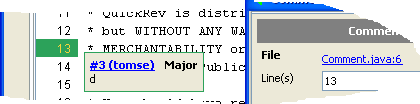
-
Added search option to search for text in the review file

- General comments can be generated directly via menu Comments/Add general comment ....

- The output format of date can be configured now.
-
A description can be defined via configuration for all user defined input fields, which will be shown as tool tip of the corresponding component.
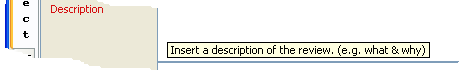
-
TimeField components can be added via config files.

- Even the components provided by default can be configured now.
Version 1.0.3
- Initial Version