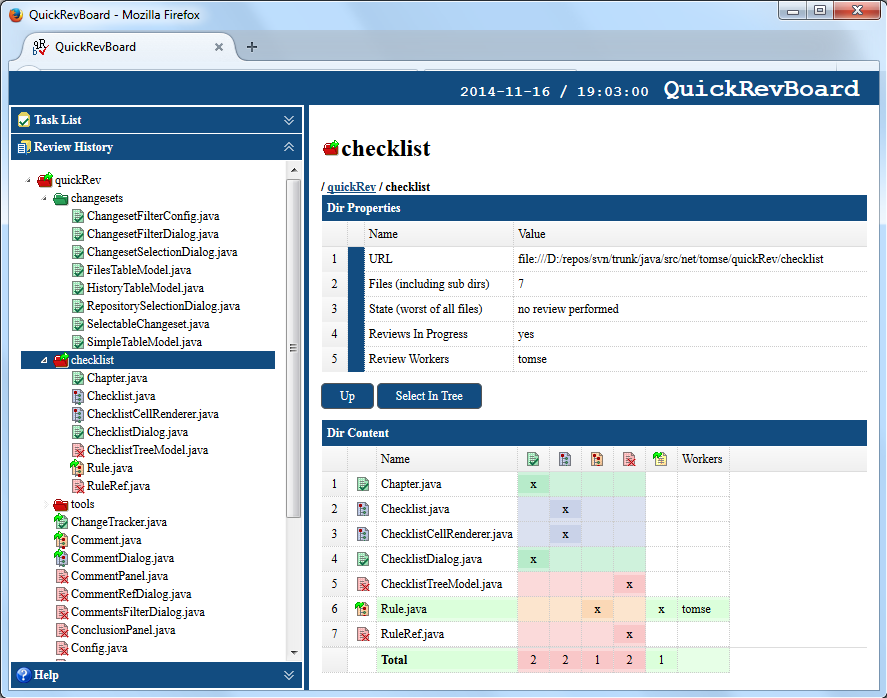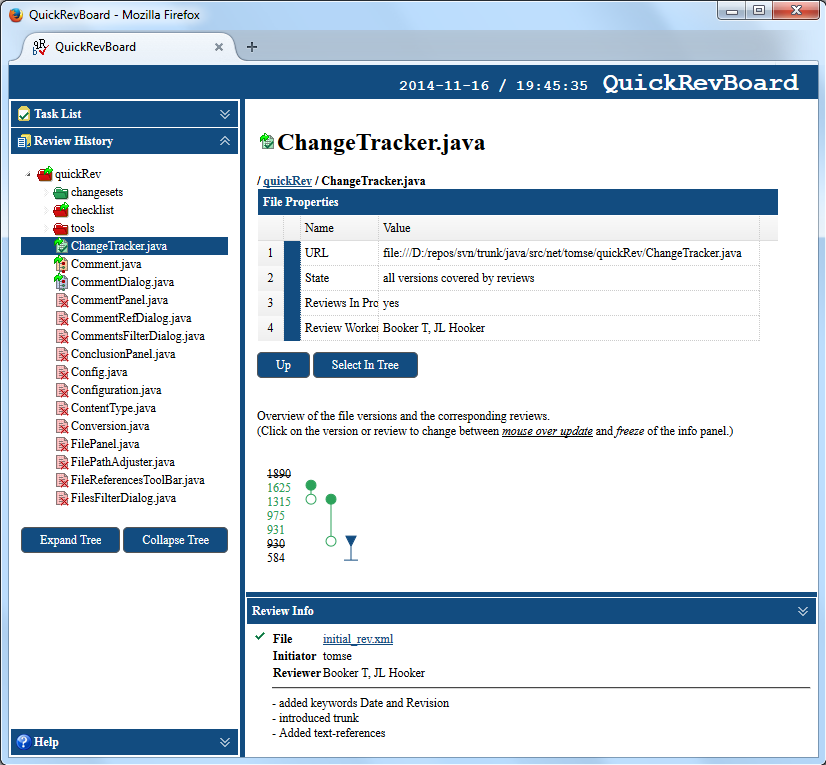Screenshots |
This page shows some screenshots of the main features.
Information
Information describing the review content can be assigned here.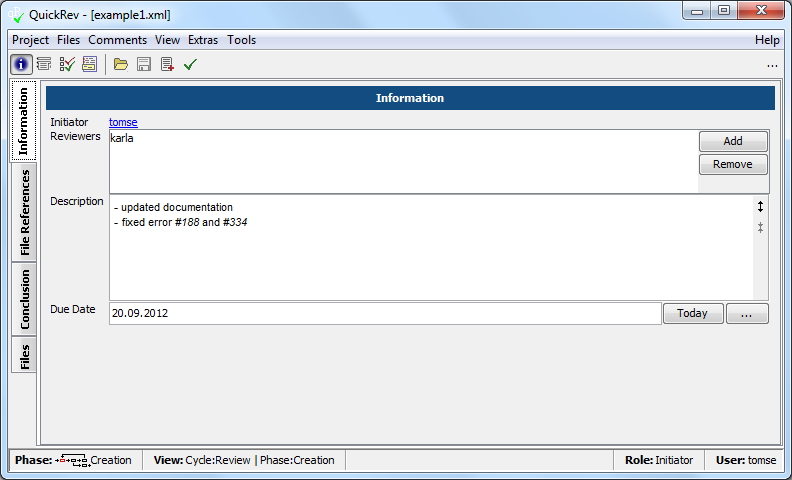
For selection of reviewers and initiator a list with user names will be shown which can be configured via configuration file too.
File References
The following image shows the file references tab of QuickRev to specifiy the files to be reviewed.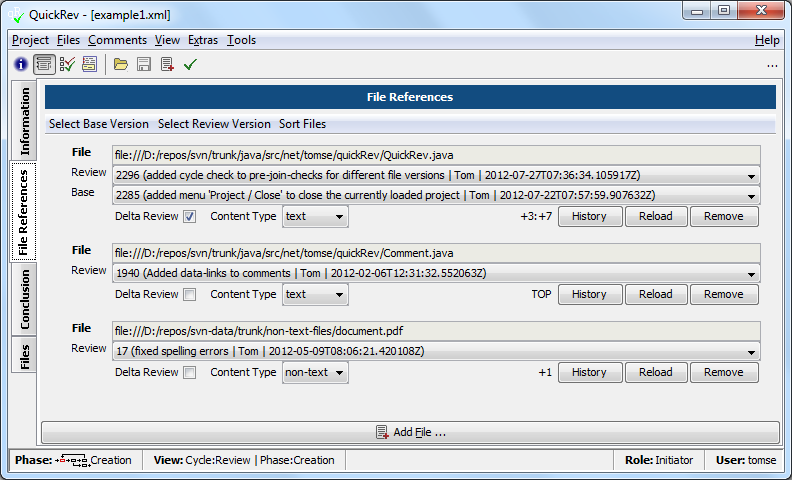
Configuration: Default extensions for non-text file can be configured via configuration file.
Review file loaded for delta-review
The differences between the two selected revisions for delta review of the first file is shown.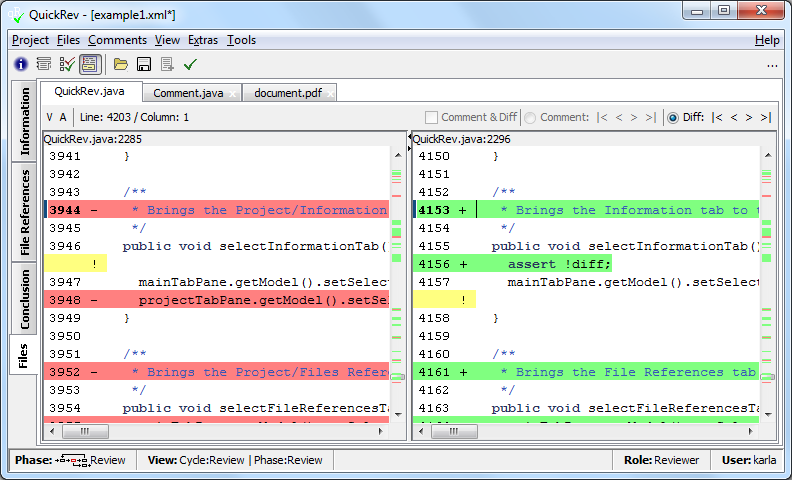
Comment Dialog
A comment has been assigned to lines 26 and 27 of the second file.Different file references can be assigned to the same comment.
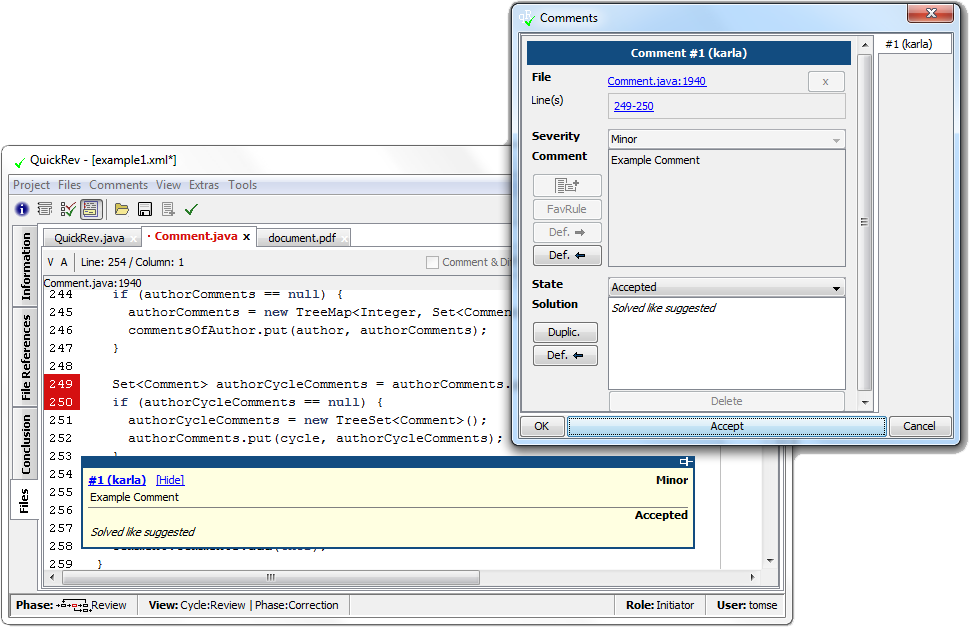
Configuration: Default values for Severity and State can be configured via configuration file.
Comment with text reference
The content of the third file which was marked as non-text file will not be shown in QuickRev. The comment dialog differs from the normal dialog because no line numbers can be referenced, a text reference can be given instead.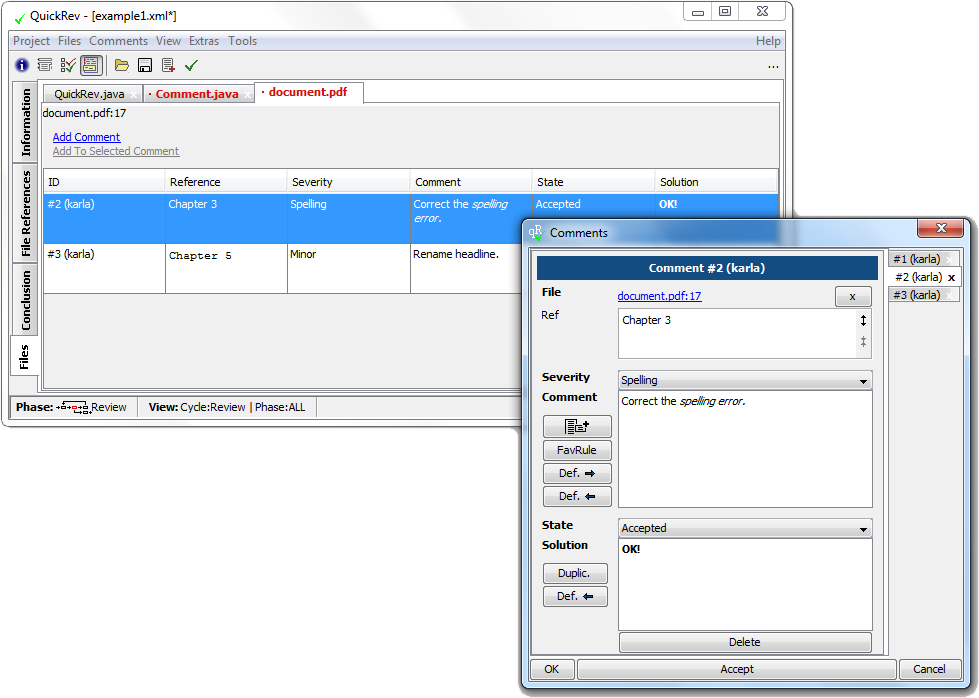
Project Conclusion
The conclusion given from the Initiator as well as from the Reviewer can be specified in this tab.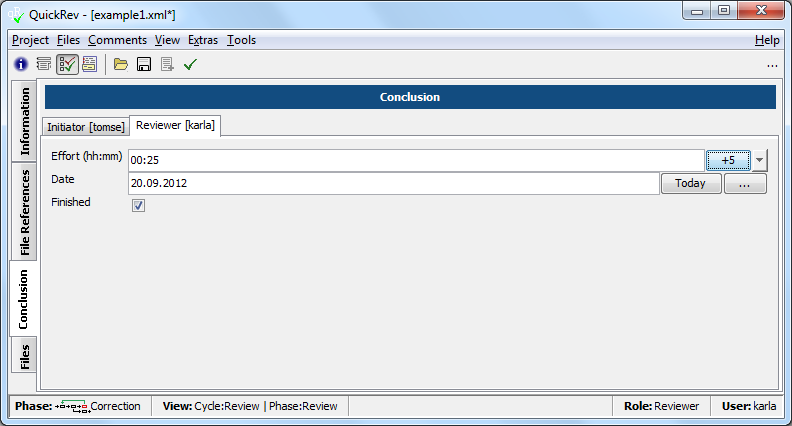
Follow Up Review (Verification)
If review comments have been made a new review cycle (FollowUp) has to be started to verify the changes made by the initiator of the review. For the verification a new 'File References' tab appears where the base version is the review version of the previous review cycle and the review version is the version with the worked in comments. For every new review cycle a new conclusion tab will be created for every reviewer and the initiator.In the status bar you will see, that the new review cycle (Verification) is selected now.
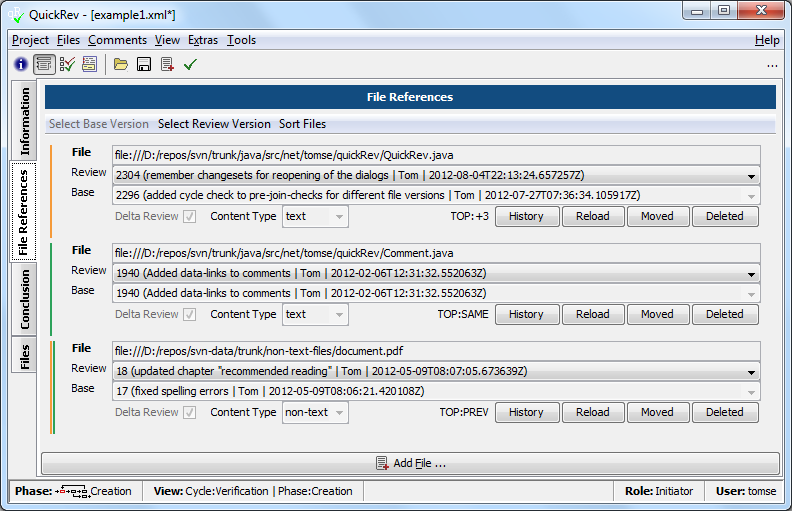
QuickRevBoard
The QuickRevBoard can be generted to show task lists and information about the review state of all files by comparing the file versions with the project files.For more information take a look at QuickRevBoard.